AI-powered tools for PowerPoint presentations are revolutionizing the way users create, design, and collaborate on slides. These innovative tools leverage artificial intelligence to streamline the presentation creation process, making it more efficient and visually appealing.
With features such as smart templates, real-time collaboration, and intuitive design assistance, AI tools for PPT PowerPoint, like Beautiful.AI, Designs.AI, and Kroma.AI, Slidebean empower users to transform raw content into professional and engaging presentations effortlessly.
The integration of AI enables users to automate tasks like data visualization, color scheme creation, and layout consistency, resulting in visually stunning slides that captivate audiences. Whether you’re a professional presenter, startup founder seeking funding, or an individual looking to enhance your
slides, these AI tools offer a range of functionalities to meet diverse presentation needs, marking a significant leap forward in the world of digital storytelling.

Table of Contents
1. PowerPoint AI Tools For PPT
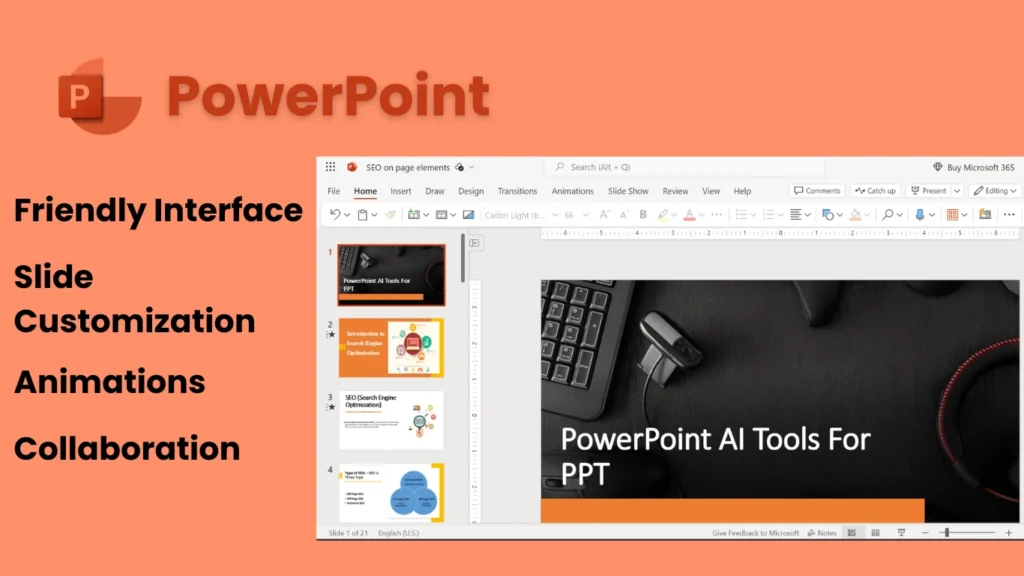
Microsoft PowerPoint is a powerful presentation software that allows users to create dynamic and visually appealing slideshows for various purposes, including business presentations, educational lectures, and public speaking engagements. Since its 1987 release by Microsoft, PowerPoint has been the go-to program for making electronic presentations.
Key Points of PowerPoint:
User-Friendly Interface:
- PowerPoint is known for its intuitive and user-friendly interface, making it accessible to users of all skill levels. The toolbar, ribbon, and slide sorter view provide easy navigation and control over the presentation creation process.
Slide Customization:
- Users can create slides with text, images, charts, graphs, and multimedia elements. PowerPoint offers a wide range of templates and design themes, allowing for customization based on the presenter’s preferences and the nature of the content.
Slide Transitions and Animations:
- PowerPoint enables users to add transitions between slides and incorporate animations to enhance the visual appeal of the presentation. These features help engage the audience and emphasize key points.
Integration with Other Microsoft Office Tools:
- Seamless integration with other Microsoft Office applications, such as Word and Excel, allows for easy import and export of content. This integration streamlines the process of incorporating data and information from different sources into presentations.
Collaboration and Sharing:
- PowerPoint supports collaboration through cloud-based platforms like Microsoft 365, enabling multiple users to work on the same presentation simultaneously. The ability to share presentations online facilitates easy distribution and access.
Pros of PowerPoint: 👍👎
Widespread Adoption:
- PowerPoint is universally recognized and widely used across various industries, making it easy for presenters to share their content with diverse audiences.
Versatility in Presentation Styles:
- The software accommodates different presentation styles, from traditional slideshows to interactive presentations. Users can adapt PowerPoint to suit the specific needs of their audience and content.
Rich Multimedia Support:
- PowerPoint supports the integration of multimedia elements, including images, audio, and video, allowing presenters to create engaging and dynamic presentations.
Regular Updates and Improvements:
- As part of the Microsoft Office suite, PowerPoint receives regular updates and improvements, ensuring that users benefit from the latest features and security enhancements.
Cons of PowerPoint: 👎
Risk of Overreliance on Visuals:
- The ease of creating visually appealing slides may lead to overreliance on visuals, potentially detracting from the quality of content and the effectiveness of the presentation.
Potential for Information Overload:
- Users may succumb to the temptation of including too much information on a single slide, resulting in information overload. Presenters should prioritize clarity and conciseness.
Limited Flexibility in Design:
- While PowerPoint offers customization options, some users may find the design flexibility limiting compared to more specialized graphic design tools.
Compatibility Issues:
- Presentations created in newer versions of PowerPoint may encounter compatibility issues when opened in older versions. This can be a concern when sharing presentations with individuals using different software versions.
2. Beautiful.AI AI Tools For PPT
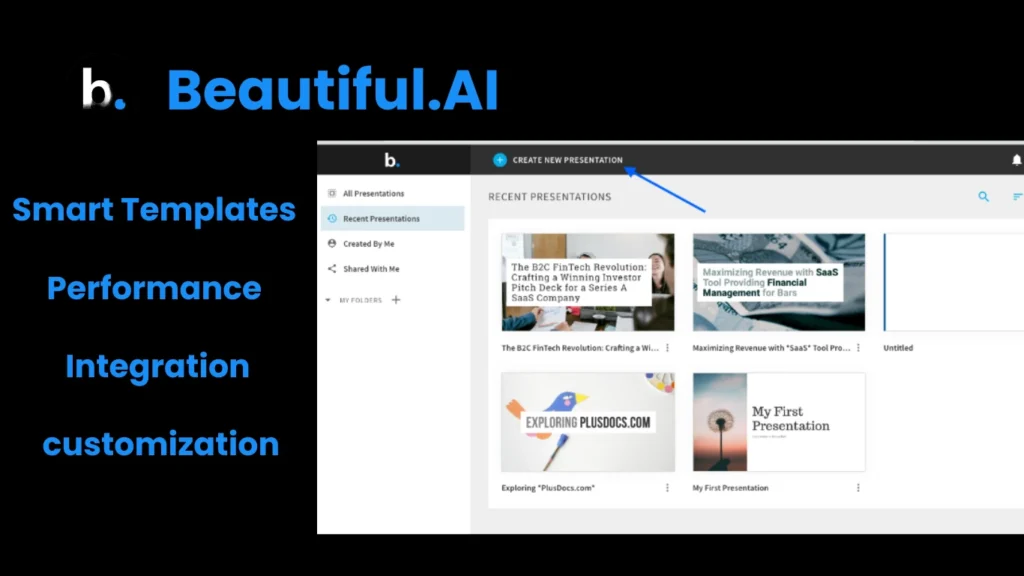
Beautiful.AI Tools for PPT stand at the forefront of innovative presentation design, leveraging the capabilities of artificial intelligence to redefine the way presentations are crafted. This cutting-edge platform caters to both individuals and teams, offering a suite of features designed to simplify and enhance the creation of visually striking and impactful presentations.
Through seamless integration of AI into the design process, Beautiful.AI AI Tools for PPT strive to make presentation creation faster, more intuitive, and aesthetically pleasing.
Key Points:
Smart Templates and AI DesignBot:
- Smart Templates: Beautiful.AI introduces adaptive smart templates that intelligently adjust to the content users add, providing suggestions for optimal design.
- AI DesignBot: A groundbreaking feature capable of generating entire presentations based on a single command, streamlining the initial design phase.
Real-time Collaboration:
- Collaborative Workspaces: Beautiful.AI emphasizes teamwork by offering shared slides and collaborative workspaces for seamless and efficient collaboration.
- Team Plan: Facilitates remote and consistent team presentations under a single account, ensuring synchronization and productivity.
Company branding and customization:
- Brand Integration: Users can seamlessly integrate company branding elements, ensuring a uniform and polished appearance across all presentations.
- Customizable Features: Drag-and-drop editing and a library of pre-built templates allow users to tailor presentations to their specific preferences and branding guidelines.
Performance Efficiency:
- AI Capabilities: Beautiful.AI’s AI capabilities enable quick and efficient creation of presentations, saving users valuable time in the design process.
- Automatic Adjustments: Features like automatic repositioning of elements and adaptive background brightness contribute to performance efficiency.
Export and Integration:
- Format Convenience: Beautiful.AI offers the convenience of exporting presentations to popular formats such as PDF or PowerPoint, ensuring compatibility and versatility.
- Seamless Integration: Users can design slides in Beautiful.AI and seamlessly edit them in PowerPoint, providing flexibility in their workflow.
Pros: 👍
- Intuitive Interface: Beautiful.AI Tools for PPT feature a clean and minimalistic interface, ensuring ease of navigation for users.
- AI-Powered Content Generation: The AI DesignBot and Smart Templates contribute to the rapid generation of presentations, saving users time and effort.
- Real-time Collaboration: Masterful team and sharing features foster effective collaboration, enhancing teamwork and productivity.
- Brand Control: Users can maintain brand consistency through the seamless integration of company branding elements and customization options.
- Efficiency and Time Savings: The AI capabilities significantly contribute to performance efficiency, streamlining the presentation design process.
Cons: 👎
- Learning Curve: Users may go through a learning curve, especially when adjusting to AI features, but in the long run, the advantages outweigh the drawbacks.
- No Offline App: Beautiful.AI Tools for PPT lack an offline app, necessitating a continuous internet connection for use.
- Quality Dependence on User Input: The quality of AI-generated presentations may vary based on the specificity of user commands.
3. Designs.AI AI Tools For PPT
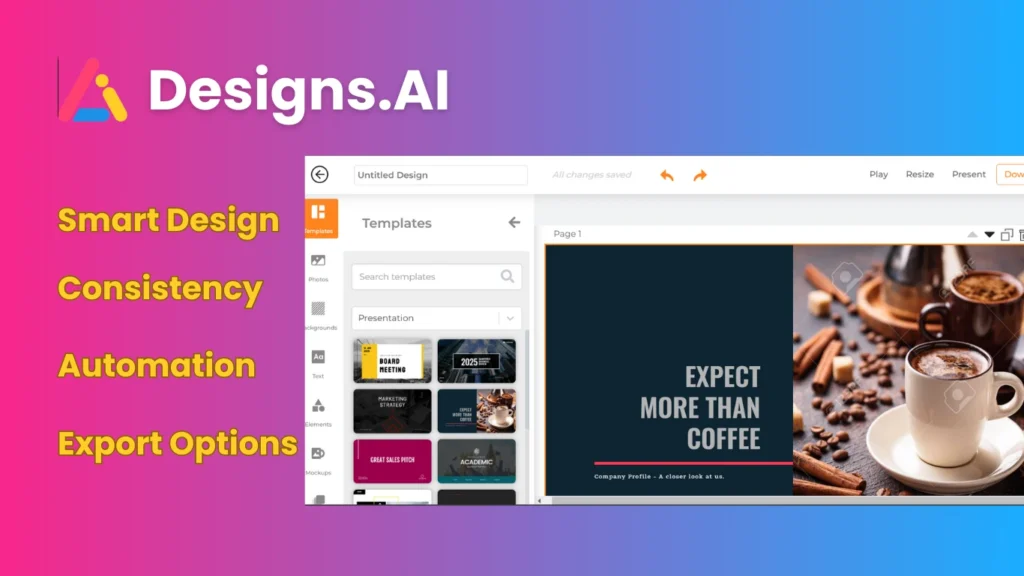
Designs.AI Tools For PPT: Elevating Presentation Design with Smart Innovation
The designs come first.AI Tools for PPT are an innovative solution that leverages artificial intelligence to provide a fresh and clever approach in the field of presentation design. Designs are personalized for both lone users and cooperative groups.
Artificial intelligence aims to transform the process of creating attractive and eye-catching presentations. AI is included in the design process with ease. The goals of AI tools for PPT are to improve productivity, innovation, and the user experience in general.
Tailored for both individual users and collaborative teams, designs. AI seeks to revolutionize the process of crafting engaging and visually appealing presentations. By seamlessly integrating AI into the design workflow, Designs.AI tools for PPT aim to enhance efficiency, creativity, and the overall user experience.
Key Points:
Smart Design Assistance:
- AI-Powered Templates: Designs.AI introduces intelligent templates that adapt dynamically to the content, providing real-time design suggestions for a polished look.
- Smart Design Assistant: An innovative feature that leverages AI to offer creative insights, aiding users in making impactful design decisions.
Collaboration and Team Integration:
- Real-time Collaboration: Designs.AI fosters collaboration with features like shared workspaces and collaborative editing, enabling teams to work seamlessly on presentations.
- Team Integration: Tailored plans for teams facilitate synchronized and consistent presentations, ensuring a unified brand image.
- Brand Customization and Consistency:
- Brand Integration: Users can effortlessly integrate company branding elements, maintaining consistency in fonts, colors, and logos across all presentations.
- Customization Features: A range of customizable options, including drag-and-drop editing, empowers users to tailor presentations to match their brand guidelines.
Efficiency and Automation:
- AI-Driven Automation: Designs.AI streamlines the design process by automating repetitive tasks, allowing users to focus on content creation.
- Time-Saving Features: Quick adjustments, automatic formatting, and adaptive layouts contribute to time efficiency in presentation design.
Export Options and Compatibility:
- Versatile Export Formats: Designs.AI ensures flexibility by allowing users to export presentations to various formats, including PDF and PowerPoint.
- Seamless Integration: Users can seamlessly transition between Designs.AI and other presentation tools, promoting a smooth workflow.
Pros: 👍
- Innovative Design Assistance: Designs.AI AI Tools for PPT provide innovative AI-driven design assistance, making presentations visually appealing and engaging.
- Enhanced Collaboration: Real-time collaboration features foster teamwork, making it easy for multiple users to contribute to presentations simultaneously.
- Brand Consistency: Effortless brand integration and customization features ensure a consistent and professional look across all presentations.
- Time Efficiency: AI-driven automation and time-saving features contribute to a more efficient presentation design process.
- Export Versatility: Designs.AI offers versatile export options, allowing users to share presentations in different formats for increased compatibility.
Cons: 👎
- Learning Curve: Users may experience a learning curve, especially when adapting to AI-driven features; however, the long-term benefits outweigh the initial adjustment period.
- Internet Dependency: Designs.AI AI Tools for PPT require a continuous internet connection, limiting accessibility in offline scenarios.
- Feature Complexity: Some users may find certain advanced features complex, requiring time to explore and master.
Designs.AI AI Tools for PPT emerge as a forward-looking solution, empowering users to elevate their presentation design process through the intelligent integration of artificial intelligence. With a focus on collaboration, brand consistency, and innovative design assistance, Designs.AI AI Tools for PPT aim to redefine the standards of modern presentation creation.
4. Kroma.AI AI Tools For PPT
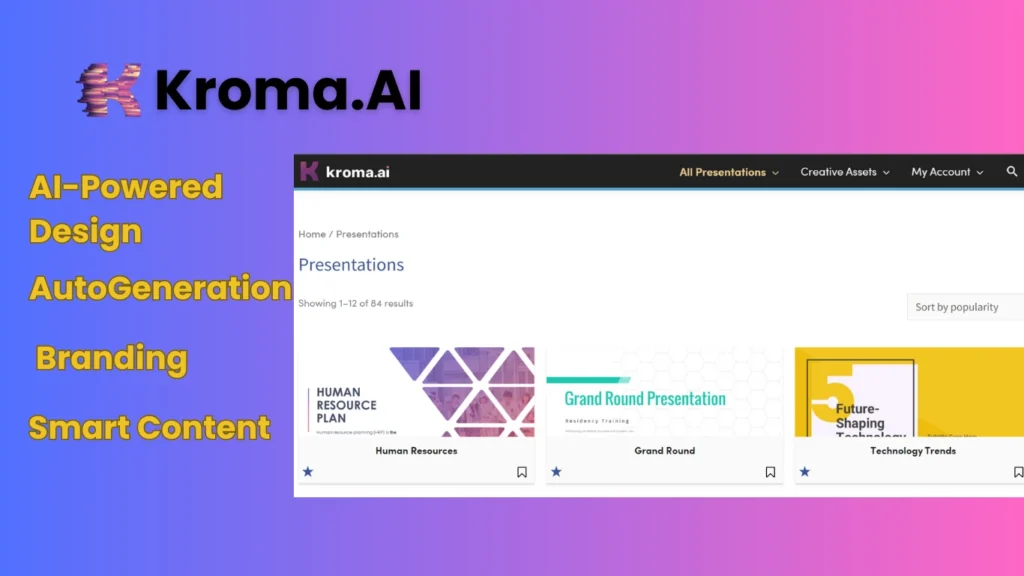
Kroma.AI: Transforming Presentation Design with AI Tools for PPT
Kroma.AI stands as a groundbreaking platform, revolutionizing the realm of presentation design through the integration of artificial intelligence. Tailored specifically for PowerPoint presentations, Kroma.AI presents an array of sophisticated AI tools designed to elevate the efficiency, creativity,
and overall impact of presentations. By seamlessly incorporating AI into the presentation creation process, Kroma.AI empowers users to craft seamless, visually compelling experiences.
Key Points:
AI-Powered Design Enhancements:
- Introducing a spectrum of AI-driven design enhancements, Kroma.AI automates tasks such as layout optimization, color adjustments, and font selection, ensuring a polished and professional appearance.
- Leveraging advanced AI algorithms, the platform analyzes content and provides insightful design improvements, catering to users with varying levels of design expertise.
Smart Content Suggestions:
- Going beyond aesthetics, Kroma.AI’s intelligent algorithms offer smart content suggestions. Users receive recommendations for relevant images, charts, and infographics based on the context of the presentation.
- The platform serves as a valuable tool for users seeking support not only in design but also in content creation.
Real-time Collaboration and Feedback:
- Emphasizing collaboration, Kroma.AI facilitates real-time editing features that enable seamless teamwork on PowerPoint presentations.
- Users can provide and receive instant feedback, fostering a collaborative environment that enhances the overall quality of the final presentation.
Enhanced Customization and Branding:
- Kroma.AI provides users with the flexibility to customize presentations effortlessly. A rich library of templates and design elements allows for easy personalization.
- Effortless integration of branding elements ensures consistency across presentations, reinforcing a strong brand identity.
Time-Saving Auto-Generation:
- Streamlining the presentation creation process, Kroma.AI incorporates auto-generation capabilities. Users can swiftly generate initial drafts, saving valuable time and effort.
- The AI tools serve as a foundation, allowing users to refine presentations based on their preferences and specific requirements.
Pros: 👍
- Advanced Design Automation: Kroma.AI’s AI tools automate design tasks, optimizing layouts, colors, and fonts for a professional presentation.
- Intelligent Content Suggestions: The platform provides intelligent content suggestions, assisting users in creating impactful and relevant presentations.
- Collaborative Features: Real-time collaboration and feedback mechanisms enhance teamwork, ensuring a high-quality output.
- Customization and Branding: Users benefit from enhanced customization options and seamless integration of branding elements, maintaining a consistent brand identity.
- Time Efficiency: Auto-generation capabilities save users time, providing a quick and efficient starting point for presentation creation.
Cons: 👎
- Learning Curve: Users may experience a learning curve, especially if new to AI-powered presentation tools.
- Dependency on Internet Connection: Kroma.AI, being an online platform, requires a stable internet connection for usage.
- Varied User Preferences: Some users may prefer more manual control over design elements, which could be limited in highly automated processes.
5. Slidebean AI Tools for PPT
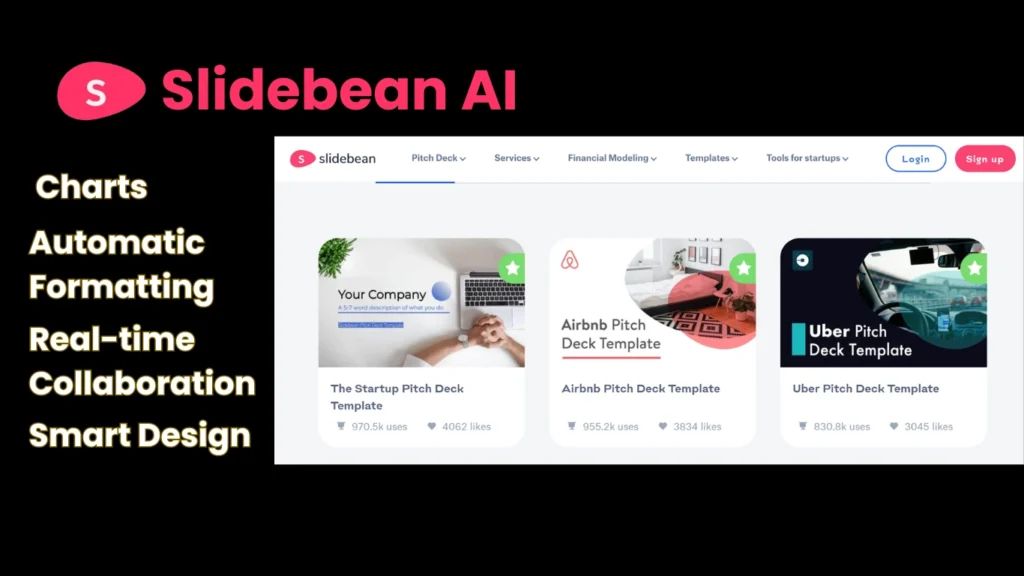
Slidebean AI Tools for PPT: Elevating Presentation Design with Intelligence
Slidebean AI Tools for PPT represent a cutting-edge solution in the realm of presentation design, harnessing the power of artificial intelligence to revolutionize the way presentations are crafted. Tailored for both individual users and collaborative teams, Slidebean offers a suite of features
designed to simplify the presentation creation process. By integrating AI into every stage of design, Slidebean aims to enhance efficiency, creativity, and the overall impact of presentations.
Key Points:
AI-Powered Content Creation:
- Slidebean incorporates AI algorithms to assist users in creating content, providing intelligent suggestions for slide layouts, color schemes, and typography.
- The AI-driven content creation feature streamlines the initial design phase, making it faster and more intuitive.
Smart Design Recommendations:
- The platform offers smart design recommendations, suggesting optimal arrangements of elements, ensuring a polished and professional look.
- AI algorithms analyze content and user preferences to generate design suggestions, promoting aesthetically pleasing presentations.
Real-time Collaboration:
- Slidebean emphasizes collaboration through real-time editing and sharing capabilities, enabling teams to work seamlessly on presentations.
- Collaborators can provide input simultaneously, fostering teamwork and ensuring a synchronized and efficient workflow.
Automatic Formatting and Layout Adjustments:
- AI tools within Slidebean automatically handle formatting and layout adjustments, reducing the need for manual fine-tuning.
- Users can focus on content creation, confident that the platform optimizes design elements for consistency and visual appeal.
Data-driven Infographics and Charts:
- Slidebean’s AI facilitates the creation of data-driven infographics and charts, transforming complex data into visually compelling and easily understandable graphics.
- The platform intelligently selects chart types and styles based on the input data, enhancing the visual impact of presentations.
Pros: 👍
- AI-Driven Content Creation: Slidebean’s AI tools significantly contribute to the creation of compelling content, offering intelligent design suggestions.
- Smart Design Recommendations: The platform provides users with smart design recommendations, ensuring professional-looking presentations.
- Real-time Collaboration: Slidebean promotes effective collaboration through real-time editing and sharing features, enhancing teamwork.
- Automatic Formatting: The AI-driven automatic formatting and layout adjustments streamline the design process, saving users time.
- Data-driven Infographics: Slidebean’s AI enables the creation of impactful data-driven infographics and charts, enhancing visual communication.
Cons: 👎
- Learning Curve: Users might experience a learning curve as they adapt to the AI-driven features, particularly if they are new to the platform.
- Limited Customization: While AI optimization is beneficial, some users might find the level of customization limited compared to manual design tools.
- Internet Dependency: Continuous internet access is required for optimal use, limiting accessibility in offline environments.
Slidebean AI Tools for PPT stand as a pioneering solution, leveraging artificial intelligence to empower users to craft visually stunning and impactful presentations. With a focus on efficiency, collaboration, and data-driven design, Slidebean aims to redefine the standards of presentation creation in a technologically advanced landscape.
This All AI Tools For PPT WORK
Can AI do PowerPoint?
Actually, you can create professional presentations with the help of AI-powered PowerPoint tools.
Is slides AI Free?
YES, Full fully free.
Can I use beautiful AI for free?
Yes. Beautiful.ai’ Basic plan lets you create unlimited presentations for free.

