Unlock your laptop’s full potential for AI video editing with the dominance of video content in today’s digital landscape. Whether you’re creating engaging TikTok videos, experimenting with YouTube content, or creating captivating content for Instagram reels, video creation has become
a universal goal. When entering the field of video editing, especially for those using a laptop, finding the right software is essential. Don’t let the prospect of wasting time on inadequate equipment put you off. We have compiled a comprehensive list of the best free video editing
programs for laptops, ensuring that your creative journey is seamless and efficient. Explore cutting-edge AI video editing tools for laptop users, and enhance your editing capabilities with advanced features that streamline your workflow and elevate the quality of your content.
Dive into the future of video editing with these AI-driven tools designed to make your laptop a powerhouse for creative expression. Get started with AI video editing tools for laptops.

Table of Contents
Introducing AI video editing tools:
Embark on the cutting edge of video editing with AI Video Editing Tools for Laptops, a revolutionary category of software designed to harness the power of artificial intelligence. These tools bring a new dimension to video editing by automating tasks and utilizing advanced algorithms to streamline
the entire editing workflow. Specifically tailored for laptop users, these AI-powered solutions allow for seamless editing on portable devices, making professional video production more accessible than ever. From content analysis and filter applications to automatic caption generation and intelligent
editing recommendations, these tools redefine the editing experience. Elevate your video projects with enhanced quality, accelerated editing timelines, and efficiency that maximizes your precious time, all made possible by the innovative realm of AI video editing tools for laptops.
Tailored to your expertise:
Whether you’re a beginner or a seasoned professional, our list of free AI video editing tools for laptops caters to all experience levels. If you’re new to video editing, choose beginner-friendly software with abundant templates and guided editing. For more experienced users, opt for a laptop
video editor with advanced AI tools and manual controls that enable precise video editing.
Check your system requirements:
Before delving into AI video editing tools for laptops, make sure your device meets the essential system requirements. Lag-free editing is contingent on having compatible software tailored to your operating system. Ensure your laptop’s RAM and CPU capabilities align with the demands of
advanced video editing tools. Embracing artificial intelligence (AI) in video editing has become increasingly popular, offering innovative features such as automated scene recognition, content-aware editing, and real-time enhancements. These AI-powered tools can significantly enhance your
editing workflow, allowing for more efficient and creative video production. It’s advisable to explore cutting-edge options that leverage AI to streamline your video editing process while maximizing the potential of your laptop’s hardware.
Evaluate equipment and features:
The feature sets of free video editing software vary to meet diverse needs. Whether you’re working with action footage, delving into animation with visual effects, editing gaming content with green screen tools, or enhancing video with stickers and filters, choose software that that suit your specific needs.
Empower your laptop with AI video editing tools and embark on a journey where creativity meets efficiency, transforming your video editing experience.
1. DaVinci: AI Video Editing tools for Laptop

Blackmagic Design’s DaVinci Resolve has grown in popularity as a video editing tool for both novices and pros, especially in the realm of AI video editing tools for laptops. Video editing has never been easier with DaVinci Resolve. It comes in both a free and paid Studio version, with the latter offering even more advanced functions.
features
- AI-Powered Color Correction: DaVinci Resolve is well known for its unmatched color correction powers. The software’s ability to intelligently analyze video and make real-time color adjustments thanks to AI integration speeds up the color grading process and improves the overall visual appeal.
- Automated Scene Cut Detection: DaVinci Resolve excels at scene cut detection by utilizing AI algorithms. With its ability to recognize various scenes in a video automatically, it eliminates the need for laborious manual inspection and facilitates effective organization and editing.
- Advanced Noise Reduction: For content creators, DaVinci Resolve’s AI-driven noise reduction feature is revolutionary. It successfully reduces unwanted noise in video, guaranteeing that the final output will have outstanding quality and clarity.
- Cut the page for quicker editing. Designed with optimal efficiency in focus, the Cut Page of DaVinci Resolve emerges as an excellent solution for individuals using laptops, aiming to simplify their video editing processes. This sophisticated Cut Page, enhanced by AI capabilities, enables users to swiftly
- and intelligently make editing choices, elevating overall productivity without compromising precision. If you’re in search of advanced AI-driven video editing tools tailored for laptops, DaVinci Resolve’s Cut Page proves to be a compelling and feature-packed option.
pros 👍
⭐Top-notch free video editing software for professional-grade video editing
⭐Empowers users with a potent audio engine capable of supporting up to 2,000 tracks
Cons👎
- Requires expert-level knowledge and experience for effective use.
- It also requires a powerful computer with high-end specifications for smooth operation.
2. Power Director: AI Video Editing tools for Laptop
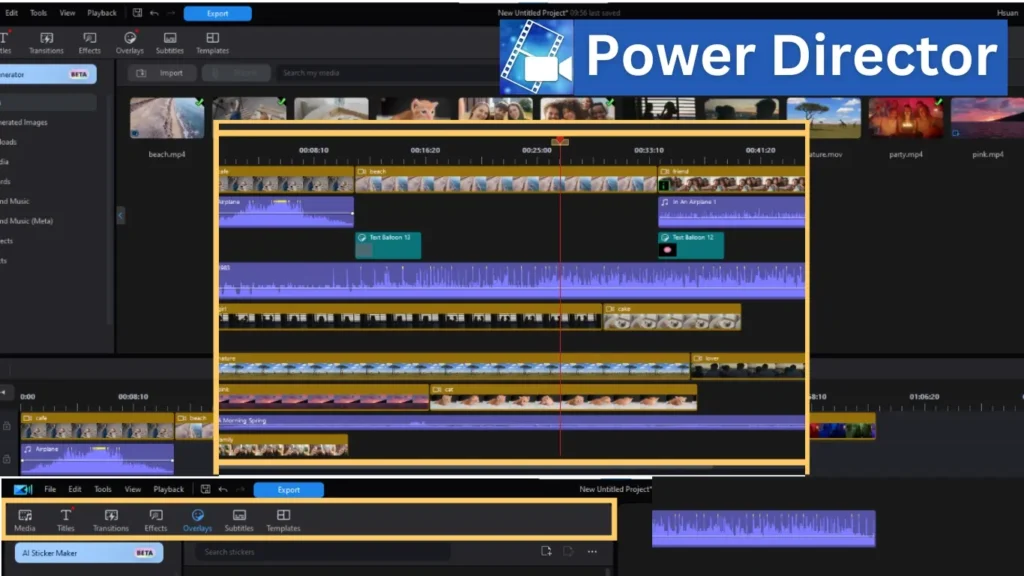
Within the ever-changing field of AI video editing tools for laptops, CyberLink’s PowerDirector is a unique and all-encompassing solution. With PowerDirector, artificial intelligence technology is seamlessly integrated to elevate the video editing experience, meeting the ever-evolving needs of
content creators. This platform exemplifies the advancements in AI technology tailored to the specific demands of modern video editing processes, offering users a streamlined and efficient approach to crafting engaging visual content.
Features
- AI-Powered Editing Tools: PowerDirector uses artificial intelligence to improve and automate a range of editing operations. The software allows users to easily achieve professional-looking results by streamlining the editing process through intelligent content analysis and automatic filter and effect applications.
- Clever Cut: By intelligently analyzing video and recommending the best cut points, the Smart Cut feature drastically cuts down on the amount of time spent making manual editing decisions. This AI-powered feature improves productivity and guarantees a seamless editing process.
- Motion Monitoring: With the help of AI algorithms, PowerDirector’s Motion Tracking feature tracks objects or other elements in a video to allow for accurate and dynamic editing. This is especially helpful for applying complex visual effects or producing interesting content with moving subjects.
- AI-powered Express Projects: PowerDirector offers AI-powered video editing tools specifically designed for laptops. 🎬 With the aid of AI, PowerDirector’s Express Projects are tailored for effortless use, catering to users of all skill levels. 🖥️ The AI capabilities integrated into the software streamline editing processes, making them more efficient and user-friendly.
- 360-degree video editing: With PowerDirector’s immersive 360° video editing capabilities, users can produce engaging content for virtual reality platforms. AI integration guarantees that editing 360° video is simple and easy to use, even for people who are not familiar with this new format.
Pros 👍
⭐It has an intuitive interface that’s perfect for beginners to start editing videos right away.
⭐It comes with a wide range of basic and advanced features, making it a flexible video editing solution.
⭐keeps users up-to-date with the latest features and creative packs through monthly updates.
Cons 👎
- You need to have a paid subscription to access stock libraries. 💳
3. Synthesia-AI Video Editing tools for Laptop
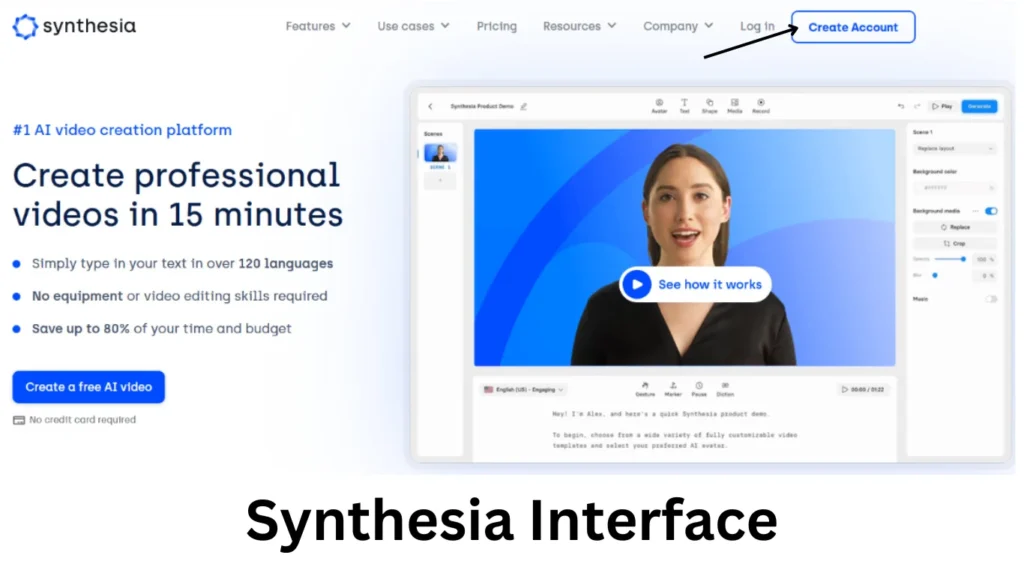
Synthesia stands out as a ground-breaking option in the ever-changing field of AI video editing tools for laptop since it skillfully blends artificial intelligence with editing features. With a host of cutting-edge features that appeal to both beginners and seasoned pros, Synthesia represents a paradigm shift in the production and editing of video content.
features
AI-Powered Video Analysis: Synthesia automatically analyzes video content by utilizing cutting-edge artificial intelligence algorithms. By doing away with the need for manual inspection, this feature improves productivity and frees up users to concentrate more on the creative elements of their work.
Suggestions for Intelligent Editing: One of Synthesia’s best qualities is its capacity to offer suggestions for intelligent editing, making it a standout among AI video editing tools for laptop users. The AI algorithms ensure that the editing process is not only efficient but also produces
polished, high-quality content by analyzing the video context and making recommendations for improvements. This makes it an ideal choice for creators looking to enhance their video editing experience on a laptop with the assistance of artificial intelligence.
Automated Application of Filters and Effects: Synthesia eliminates the headache associated with manually applying filters and effects. Users can easily add a range of filters and effects to their videos with AI automation, producing professional-looking results without the complexity usually associated with video editing.
Pros 👍
⭐Visual Learning: Synthesia offers a visual depiction of musical notes, simplifying the learning process and aiding users in mastering a piece.
⭐Interactive Feedback: Receive immediate performance feedback to pinpoint areas for improvement and accelerate the learning process.
⭐Customization: Tailor the tempo, key, and difficulty level of a song for a personalized and progressive learning journey.
Cons 👎
- Reliance on Visuals: Relying too much on visual cues may hinder the development of aural and tactile musical skills, potentially limiting overall musical growth.
- Cost Consideration: Although a free version is available, certain features and access to an expanded song library may necessitate a subscription, resulting in potential expenses for users.
- Personalization Options: Users have the ability to customize the tempo, key, and difficulty level of a song, enabling personalized and incremental learning experiences.
4. Kapwing-AI Video Editing tools for Laptop

Absolutely! With its focus on AI and laptop-friendly capabilities, Kapwing stands out as a game-changer in the field of AI video editing tools for laptops. Its integration of AI technology enables creators to enhance their video editing experience, making it a valuable resource for artists of all
kinds. With Kapwing, the process of turning creative concepts into captivating visual stories becomes more accessible and engaging. 🎬🖥️
features
- Easy-to-use AI-driven Editing: Kapwing uses artificial intelligence to create a simple and intuitive editing interface. By analyzing video content, the AI algorithms provide automated solutions for manual tasks that were previously labor-intensive. This makes editing simple for users with different levels of experience.
- Automated Effects and Filters: Utilize Kapwing’s AI-powered filters and effects to effortlessly improve the visual appeal of your videos. Without requiring laborious manual adjustments, the platform’s intelligent enhancements enable you to achieve professional-looking results for your footage.
- Intelligent Caption Creation: Delete the headache of having to manually add captions. By intelligently creating captions based on the video content, Kapwing’s AI improves accessibility and user engagement. This feature is especially helpful for artists hoping to connect with a variety of audiences on websites like TikTok, YouTube, and instagram
- Intelligent Editing Tips: Kapwing’s AI is an active partner in your editing process, not merely a tool. With the platform’s intelligent edit suggestions, you can efficiently edit your videos and make well-informed decisions. This is particularly helpful for users who want to improve the pacing and storytelling of their content.
Pros 👍
- A meme generator tool included
- Guarantee of 4K video quality
- Integrated script generator powered by ChatGPT
Cons 👎
Videos created using the free version of Kapwing include a watermark.
Additionally, the pro version of the software imposes a 2-hour limit on video exports.
5. Pictory AI Video Editing tools for Laptop
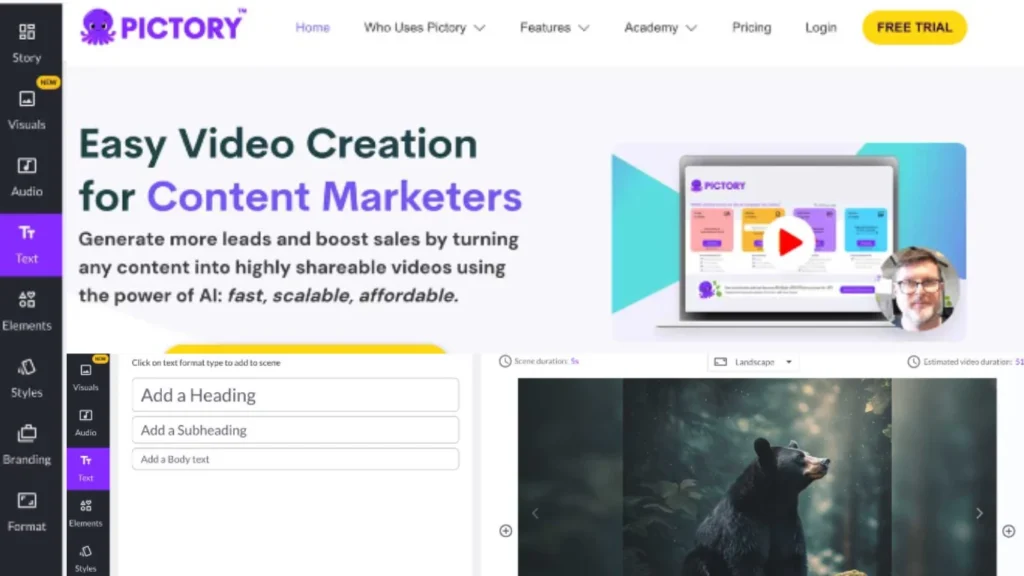
Pictory stands out as a revolutionary solution in the always-changing field of AI video editing tools for laptops, revolutionizing the way artists approach their work. With its seamless integration of cutting-edge AI technology, Pictory is at the forefront of innovation, taking video editing to previously unheard-of levels.
features
AI-Powered Automation: One of Pictory’s most distinctive features is the way it uses artificial intelligence to automate complex steps in the video editing process. Pictory uses AI capabilities to improve and expedite the editing process overall, from content analysis to intelligent editing suggestions.
Uncomplicated Content Analysis: Pictory’s artificial intelligence (AI) algorithms enable the software to automatically analyze video content, sparing creators the time-consuming task of manual review. This makes editing more effective and frees up users to concentrate on the creative elements of their work.
Dynamic Effects and Filters: The use of dynamic filters and effects is another one of Pictory’s AI features. The software removes all uncertainty from the editing process by making thoughtful suggestions for improvements. This feature serves both novice editors looking for advice and experienced editors searching for efficient ways to improve their videos.
Pros 👍
⭐AI Video Editing Tools for Laptops Pictory boosts engagement by merging visuals and storytelling, amplifying the appeal and impact of the content.
⭐AI-powered video editing tools for laptops offer a multisensory experience by seamlessly incorporating images, catering to various learning styles and preferences.
Cons 👎
Creating engaging visuals can require a significant investment of time and resources, particularly when it comes to producing top-notch, tailored images.
Conclusion
In conclusion, these topics cover a range of creative and innovative AI video editing tools for laptops. DaVinci offers professional video editing software with advanced features, while PowerDirector provides a user-friendly interface for editing videos. Synthesia specializes in AI-generated video
synthesis, Kapwing offers a variety of online multimedia editing tools, and Pictory AI uses artificial intelligence to create personalized visual content. Each of these platforms demonstrates the evolving landscape of technology and its potential to empower users to express their creativity.
Whether it’s through video editing, AI-generated content, or multimedia creation, these tools showcase the exciting possibilities available to creators in the digital age. This is all AI Video Editing Tools for Laptops.
What Are The Free AI Tools To Create A Video?
Looking for AI video editing tools for your laptop? Check out Designs.ai, Lumen5, Pictory.ai, and InVideo. These 🎥 tools are packed with features to give your videos a professional touch, whether you’re crafting a script or adding clips.
Can I Edit My Video With AI?
“Discover AI-powered video editing tools for your laptop that enable you to add sound effects, background music, and more. Enhance your editing process with our AI Script Generator, which automatically creates video scripts for you.”
What Is The Free AI App For YouTube?
Best AI Video Editing Tools for Laptops
Clipchamp is a free AI video editing tool for laptops with advanced features.
Adobe Premiere Pro: AI-Powered Video Editing for Professional Laptop Users
CyberLink PowerDirector: Advanced AI Capabilities for Video Editing on Laptops
Movavi Video Editor is a user-friendly AI tool for video editing on laptops.
Does Google Have Free AI?
Google Cloud provides a range of AI-powered tools for video editing on laptops. Users can access translation, speech-to-text, natural language, and video intelligence for free up to monthly limits. 💻🎥 These products can be used without charge within their specified free usage limits, which do not expire but are subject to potential changes.

