In the ever-evolving world of digital imagery, the role of artificial intelligence (AI) has become increasingly prominent, transforming the way we approach photo editing. Gone are the days of traditional editing methods; AI tools have taken center stage, offering unparalleled capabilities that cater to both amateurs and professionals alike.
Photography has always been about capturing moments, telling stories, and expressing creativity. With the advent of AI, these moments can now be enhanced, restored, and transformed in ways we never imagined. Let’s delve into the realm of AI tools for photo editing and uncover the magic they bring to the art of visual storytelling.

Table of Contents
The Evolution of Photo Editing
As we embark on this journey, it’s crucial to reflect on the evolution of photo editing. From the darkroom to the digital era, photographers have constantly sought ways to refine their craft. AI represents the next frontier, promising efficiency, precision, and a touch of innovation that sets a new standard for image enhancement.
The Impact of AI Tools For Photo Editing
Use your left or right arrow keys or drag and drop with the mouse to change the gradient position. Press the button to change the color or remove the control point.
AI’s impact on photo editing extends far beyond basic touch-ups. It’s about automating complex processes, understanding context, and predicting enhancements that align with the photographer’s vision. This section explores how AI has elevated the editing experience, making it accessible to everyone.
Lets Check out the top 6 AI Tools For Photo Editing
Photoshop: AI Tools For Photo Editing

Adobe Photoshop AI Tools For Photo Editing: Unleash Your Creativity with Advanced Photography
Another commercially available image editing software is Adobe Photoshop, which was developed by Thomas and John Knoll in 1988 and is an essential tool for designers, photographers. Consider other special offers and Adobe Photoshop prices.
Pros of Adobe Photoshop:
| Pros | Description |
|---|---|
| Professional Editing Tools | A rich arsenal of professional-grade editing tools caters to a spectrum of needs, from basic touch-ups to advanced graphic design. |
| Cross-Platform Availability | Accessible seamlessly across Windows, macOS, Android, iOS, and iPad OS, ensuring flexibility for users on diverse devices. |
| Supports Multiple Image Formats | Boasts compatibility with nearly all image formats, supplemented by plugins for enhanced adaptability to unsupported formats. |
| Editing Videos and GIFs | Beyond static images, Photoshop extends its capabilities to basic video and GIF editing, adding versatility for multimedia projects. |
| Compatibility with Other Tools | Effortless integration with outputs from various professional editing tools fosters collaboration and ensures file compatibility. |
Cons of Adobe Photoshop:
| Cons | Description |
|---|---|
| Steep Learning Curve | The extensive functionality and feature set may pose a challenge for beginners. |
| Subscription Cost | Adobe Photoshop adopts a subscription model, which may be perceived as relatively high. |
| Installation Limitation | Users are confined to a subscription-based model, with no option for a one-time purchase. |
| Performance Issues | The resource-intensive nature may lead to potential performance issues, particularly on less powerful hardware. |
| Limited Vector Graphics Support | Native compatibility with vector graphics is not as robust, necessitating additional plugins for comprehensive support. |
Pricing:
Adobe Photoshop operates on a subscription-based pricing model, offering various plans:
Photography Plan: $9.99/month
- Inclusive of Photoshop, Lightroom, and 20GB of cloud storage.
Single-App Plan: $20.99/month
- Provides access to Photoshop on desktop and iPad, along with 100GB of cloud storage.
All Apps Plan: $52.99/month
- Comprehensive access to the entire Adobe Creative Cloud suite, encompassing Photoshop, Illustrator, Premiere Pro, and more.
Student and Teacher Plan: $19.99/month
- Offers discounted pricing for eligible students and educators.
Note: Prices are accurate as of the last update and may vary based on location and subscription type.
lightroom: AI Tools For Photo Editing

Many professionals and amateur photographers use Adobe Lightroom, a useful program for organizing and editing images. Let’s take a look at what makes Lightroom great without using too many technical words.
Key Features of Adobe Lightroom:
1. Easy Editing without Changing Originals:
- Edit photos without messing up the original.
- Changes are saved separately, so you can always go back to the original.
2. Adjustment Tools for Perfect Edits:
- There are lots of tools to tweak your photos, like brushes and filters.
- Let’s fix specific parts of a photo easily.
3. Copy Edits from One Photo to Another:
- Copy the changes you made to one photo and apply them to others.
- It saves time when you’re working on similar photos.
4. Work Together on Different Devices:
- Syncs your edits across all your devices.
- Share your photos with friends and get feedback.
5. Show off your photos online:
- Connect to BeHance to share your edited photos.
- Share your work directly from Lightroom.
Pros and cons of Adobe Lightroom:
| Pros 👍 | Cons 👎 |
|---|---|
| 1. Edit without damaging the originals. | 1. It might be a bit tricky for beginners. |
| 2. Lots of tools for perfect edits. | 2. You need to pay every month; there is no one-time option. |
| 3. Easy collaboration on different devices. | 3. It can be slow with lots of photos to manage. |
| 4. Share your work easily online. | 4. Some features might be a bit too much for casual users. |
| 5. Regular updates with new features. | 5. Not the best for advanced graphic design. |
Pricing 💸💸
Adobe Lightroom comes with subscription plans as part of the Adobe Creative Cloud. Prices may differ based on where you are and what plan you choose. Here’s a snapshot:
- Adobe Photography Plan:
- Includes Lightroom, Lightroom Classic, and Photoshop.
- Monthly Subscription: About $9.99 USD.
- Adobe Creative Cloud All Apps:
- Gets you all Adobe creative tools.
- Monthly Subscription: Around $52.99 USD.
Note: Prices might change, and there could be other plans available.
Fotor: AI Tools For Photo Editing
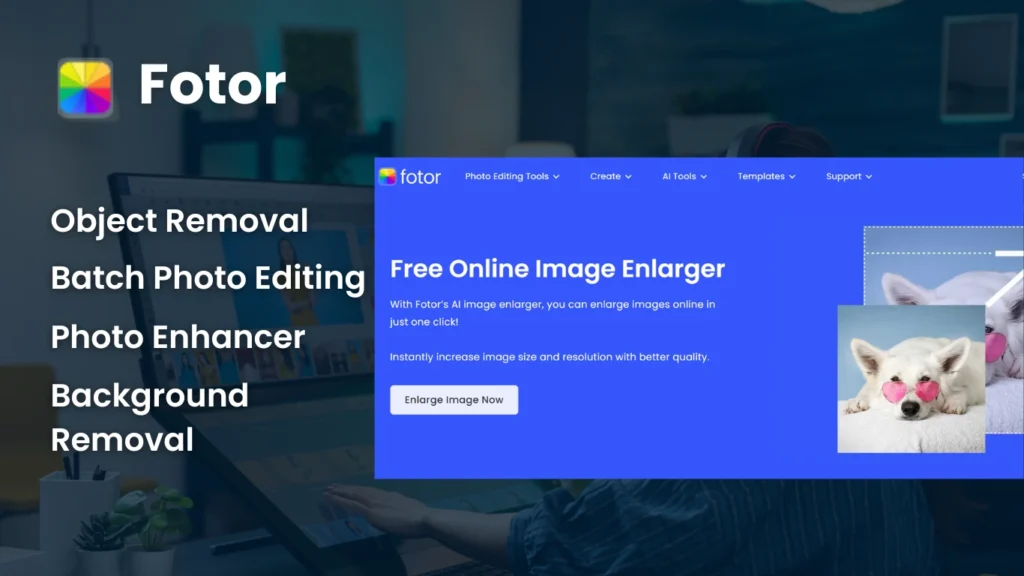
Fotor’s AI tools for photo editing bring a fresh perspective to the creative journey, offering users a suite of intelligent features to elevate their images. These capabilities encompass diverse aspects, such as seamless background removal, effortless elimination of unwanted objects, and the conversion of plain text into captivating artwork. The goal is to simplify the intricacies of photo editing. Let’s delve into the merits, drawbacks, and pricing details of these AI tools.
Pros:
- Background Removal: Effortlessly eliminate backgrounds from images, making them transparent or seamlessly substituting them with new ones.
- Object Removal: Effortlessly erase unwanted elements from photos with a simple brush, achieving a flawlessly polished look.
- AI Image Generator: Harness cutting-edge AI to transform plain text into captivating art, imparting a unique touch to your images.
- Photo Enhancer: Automatically elevate image quality by enhancing resolution, eliminating blur, and enriching colors.
- Batch Photo Editing: Save time by editing multiple photos simultaneously, streamlining your workflow for enhanced efficiency.
Cons:
- Limited Advanced Editing: While the AI tools provide convenient solutions, users seeking intricate edits may find certain limitations.
- Internet Connection Dependency: Fotor’s online nature necessitates reliance on internet connectivity, potentially posing challenges for editing in offline environments.
Pricing:
| Plan | Price | Details |
|---|---|---|
| Free Version | $0 | access to basic editing tools and limited AI features. |
| Fotor Pro | Starting from $8.99/month | Unlock complete access to AI tools, advanced editing features, and an ad-free experience. |
| $39.99/year | annual subscription, offering cost savings compared to monthly plans. | |
| $99.99/lifetime | Gain lifetime access to Fotor Pro with a one-time payment option for long-term users. |
Note: Prices are indicative and subject to change. Please refer to Fotor’s official website for the most up-to-date information.
Pixlr: AI Tools For Photo Editing
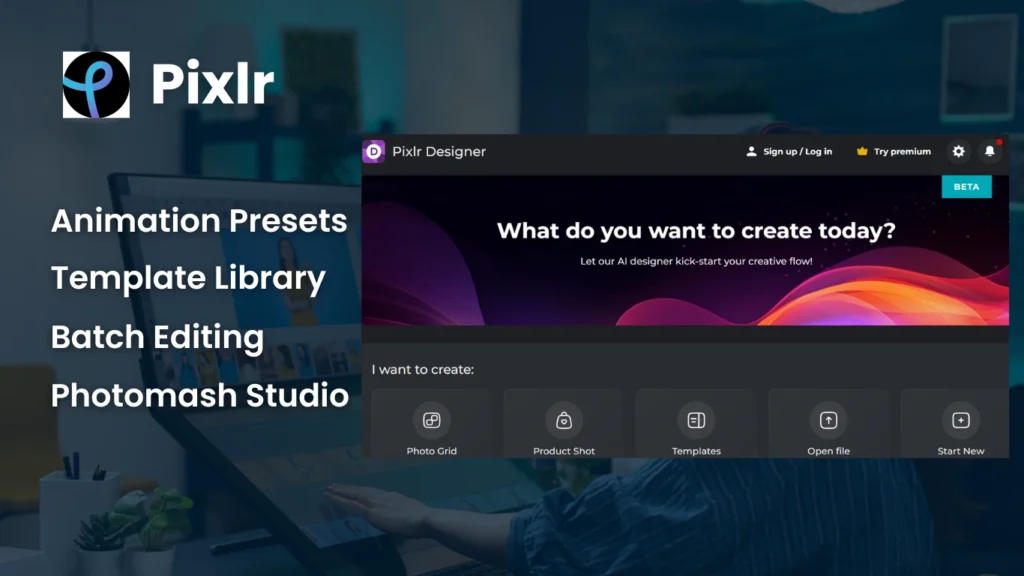
Pixlr’s Advanced AI Tools for Photo Editing:
Pixlr stands out with its sophisticated AI tools designed to elevate the photo editing experience, offering users a range of features to enhance and transform their images. Let’s delve into the standout features, followed by a breakdown of the pros and cons, along with details on pricing:
Notable AI Features:
Photomash Studio:
- Effortlessly remove backgrounds from images, simplifying the showcase of products or individuals.
Batch Editing:
- Streamlines the editing process by allowing simultaneous edits on up to 50 photos.
AI-Recommended Design Templates:
- AI algorithms intelligently suggest design templates for diverse needs, from brochures to business cards.
Template Library:
- Boasts an extensive collection of over 50,000 templates, fonts, elements, stickers, and overlays.
Automatic Application of Changes:
- AI takes the reins, automatically applying changes based on assessments of photo features, colors, and objects.
Animation Presets:
- Infuse animated effects effortlessly using preset parameters, with the added benefit of manual control over animation levels.
Collage Maker:
- Choose from over 1,000 pre-made collage templates to craft visually appealing compositions.
Transparent Backgrounds:
- The AI image cutout tool skillfully removes backgrounds based on colors or introduces transparent backgrounds to images.
Pros and Cons of Pixlr’s AI Tools for Photo Editing:
| Pros | Cons |
|---|---|
| Boasts a user-friendly interface | Some users may find it lacking in advanced features compared to competitors |
| A diverse array of design templates | The free version may have limitations in terms of functionality |
| Powerful AI background removal | Requires an internet connection for online usage |
| Efficient batch editing functionality | Access to advanced features might necessitate a premium subscription |
| Transparent background creation is seamless | Certain users may prefer a more comprehensive desktop application |
Pricing Information: AI Tools For Photo Editing
Pixlr offers three subscription plans:
Free:
- Basic features with limited access to templates.
Premium:
- Additional features include full access to templates.
- Flexible monthly or annual billing options.
Creative Pack:
- Encompasses all premium features along with extra premium assets.
- Available through monthly or annual billing options.
Note: Pricing details may be subject to variations, and users are encouraged to refer to Pixlr’s official website for the most up-to-date information.
Picsart: AI Tools for Photo Editing

PicsArt’s Cutting-Edge AI Tools for Photo Enhancement:
PicsArt stands out by integrating a diverse set of AI tools within its suite of applications, elevating the overall photo editing experience. Here’s a breakdown of its key AI features, complemented by a comprehensive table highlighting the pros and cons, as well as pricing details:
Key AI Features:
AI-Powered Photo Effects:
- Harnesses the potential of artificial intelligence to deliver impactful and creative photo effects.
Photo Blending:
- Seamlessly integrates AI into photo blending, providing a smooth amalgamation of multiple images.
AI Video Transformation:
- Applies advanced AI technology to analyze and transform mobile videos into visually stunning artifacts.
Animated GIF and Video Animator:
- Employs AI for the creation of frame-by-frame cartoon clips and animated GIFs.
AI Fonts and Image Generation:
- Introduces innovative AI-generated fonts and an image generator for unique text and image creations.
AI Writer:
- Features an AI writer, adding the capability to generate copy using generative AI.
AI Avatar and SketchAI:
- Introduces AI Avatar and SketchAI, showcasing generative AI capabilities for crafting avatars and transforming sketches into digital art.
Pros and Cons of PicsArt AI Tools:
| Pros | Cons |
|---|---|
| Offers a diverse set of AI features | Access to some advanced features may necessitate a premium subscription |
| Seamless integration of AI in video transformation | Internet connection required for certain functionalities |
| AI-powered photo blending for artistic results | Interface complexity may be overwhelming for beginners |
| Frame-by-frame animation with AI assistance | The free version may impose limitations on accessing premium tools |
| AI-generated fonts for unique text applications | Some premium elements may require in-app purchases |
| AI tools for avatar creation and digital art |
Pricing Information:
PicsArt provides several subscription plans:
- Free Version:
- Basic features are available with limited access to premium tools.
- PicsArt Gold:
- Monthly or annual subscription offering additional premium features.
- PicsArt Premium:
- Encompasses all features of PicsArt Gold, along with exclusive additional content.
- PicsArt Education:
- Specifically tailored for educational institutions, it grants access to premium features.
Note: Pricing details may vary, and users are encouraged to refer to the official PicsArt website for the latest information.
PicsArt’s commitment to catering to a broad spectrum of users, from novices to seasoned photo editors, is evident in its offering of innovative AI features for creative expression.
This is a list of all the best AI tools for photo editing.

