In today’s world, artificial intelligence has become a crucial aspect of our society and economy, leaving a profound impact across various industries. Notably, the realm most notably influenced, both for the better and worse, is software development & code generator.
Currently, there are multiple tools available that aim to suggest, autocomplete, debug, or improve code, effectively expediting the software development journey. These tools also play a role in testing applications to refine functionality and provide valuable insights into their performance.
While these progressions bring excitement, they’ve also ushered in increased competition in the field, adding complexity to the task of selecting the most suitable coding assistant tool.

Table of Contents
What Tools are Used in Software Development?
In today’s times, technology plays a crucial role in simplifying software tasks. It enhances accuracy and saves time and effort. Software can be tailored to meet specific requirements and aid in reducing errors.
How AI can be used in software development:
- Making software autonomous
- Automatically completing code in any programming language
- Debugging or cleaning code
- Testing to ensure it functions correctly
- Capturing and documenting processes
Some key benefits of tools: AI Tools For Software Development
- Assisting in step-by-step guide writing
- Customizing text, steps, and images
- One-click sharing and easy embedding
- Enhanced security and controls
- Creating pages with a combination of images, videos, and more
Some positive aspects of tools:
- AI assistance in step-by-step guide writing
- Capability to customize text, steps, and images
- Easy sharing with one click and embedding
- Enterprise-grade security and controls
Some drawbacks:
- Possibility of cost and learning difficulties with the Pro plan
- Some features are specific to certain users
- Potential inaccuracies in initial usage recommendations
- Challenges with large codebases or older systems
GitHub Copilot: AI Tools For Software Development

GitHub Copilot is a state-of-the-art AI-powered tool developed through a collaboration between OpenAI and GitHub, showcasing innovation in the realm of coding assistance. Anchored on the OpenAI Codex model, it functions as a smart aide for developers, automatically suggesting and generating code snippets. Seamless integration with popular code editors like Visual Studio Code positions GitHub Copilot as an invaluable ally for developers.
Pros: AI Tools For AI Code Generators
- Efficient Code Generation: GitHub Copilot expedites coding by swiftly suggesting and completing entire lines or blocks of code based on natural language input.
- Versatility Across Languages: Its support for a diverse range of programming languages makes GitHub Copilot adaptable for developers in various tech domains.
- Enhanced Productivity: Developers can streamline the coding process, minimize manual effort, and concentrate on higher-level logic, significantly enhancing overall productivity.
- Natural Language Input: This tool enables developers to express coding intentions in plain English, translating these descriptions seamlessly into functional code snippets.
- Learning and Adaptation: GitHub Copilot learns from developers’ coding patterns, adjusting its suggestions over time, providing a personalized and evolving coding experience.
Cons: AI Tools For Software Development
- Potential for Errors: Like any automated tool, there’s a risk of generating code with errors or unintended behavior, particularly if the natural language input is ambiguous.
- Dependence on Internet Connection: GitHub Copilot’s functionality may be compromised in scenarios with limited or no internet access, relying as it does on cloud-based models.
- Limited Understanding of Project Context: While proficient, GitHub Copilot may not fully grasp the broader project context, occasionally offering suggestions that don’t align perfectly with the project’s architecture or coding conventions.
Price:AI Tools For Software Development
GitHub Copilot operates on a subscription basis. As of the latest 2024 update, the pricing stands at $10 per month or $100 per year for individual users. For businesses, the cost is $19 per user per month, providing access to GitHub Copilot’s advanced code generation capabilities.
Tabnine: AI Tools For Software Development
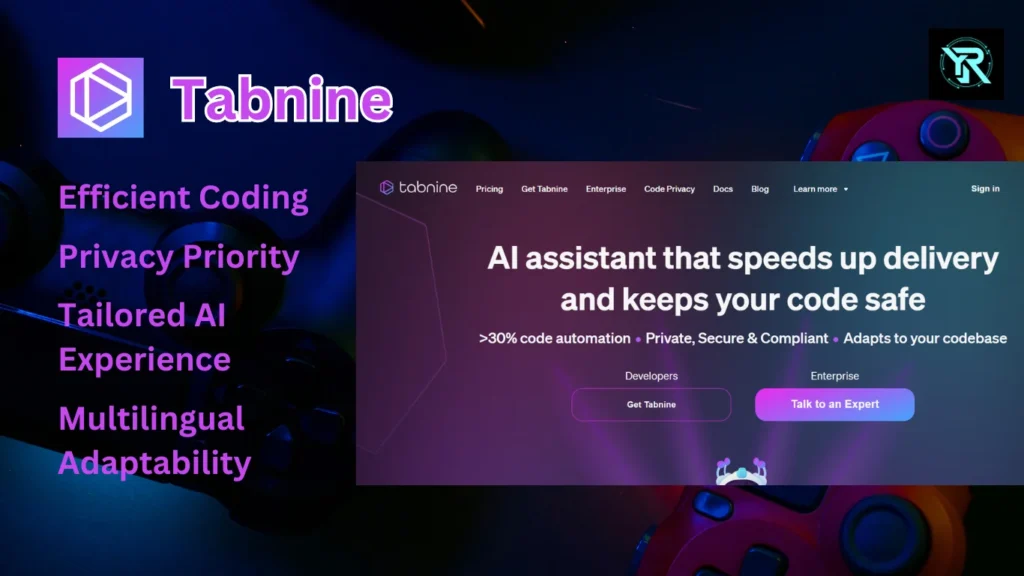
Tabnine stands as a sophisticated AI-driven code completion assistant, crafted to aid developers in streamlining code writing processes. By harnessing generative AI technology, Tabnine goes beyond conventional code completion by suggesting entire lines and comprehensive function completions. It delves into learning from the unique coding patterns and styles of individual developers.
Advantages: AI Tools For Software Development
- Efficient Coding: Experience a significant boost in code writing speed and accuracy as Tabnine suggests whole-line and full-function completions, aligning with context and syntax.
- Multilingual Adaptability: Tabnine boasts support for over 30 programming languages and seamlessly integrates with 15 popular integrated development environments (IDEs), catering to diverse coding preferences.
- Tailored AI Experience: The platform tailors its suggestions by learning from individual code patterns and best practices. It connects to repositories (GitHub, GitLab, and Bitbucket) to create personalized models for both individual users and teams.
- Versatile Deployment: Tabnine offers flexibility in running AI completions, be it on a local machine, a server within a firewall, or in the cloud. This adaptability addresses varied security and compliance requirements.
- Privacy Priority: Tabnine places a premium on user privacy. It refrains from storing or sharing any user code, relying solely on open-source code with permissive licenses for its public model.
Drawbacks: AI Tools For Software Development
- Subscription Expense: The Pro plan, unlocking features like unlimited AI completions, private repo models, and cloud/local options, involves a subscription cost. The free Basic plan has limitations, including a monthly token cap and local completions only.
- Emphasizing Code Review: While Tabnine’s suggestions are valuable, developers are encouraged to review and edit the generated code attentively, as it may not always offer the most idiomatic or optimal solutions.
- Language/Framework Challenges: Tabnine might encounter difficulties with languages or frameworks featuring intricate or dynamic syntax, such as metaprogramming or macros.
- Resource Intensiveness: Running Tabnine locally, especially for substantial projects or files, may demand significant memory or CPU resources.
- Compatibility Considerations: Some IDE plugins or extensions with similar features might prove incompatible with Tabnine.
Pricing: AI Tools For Software Development
- Basic Plan: Free but with constraints, including a monthly token limit and solely local completions.
- Pro Plan: Subscription-based, unlocking unlimited AI completions, private repo models, and cloud/local options.
Scribe: AI Tools For Software Development
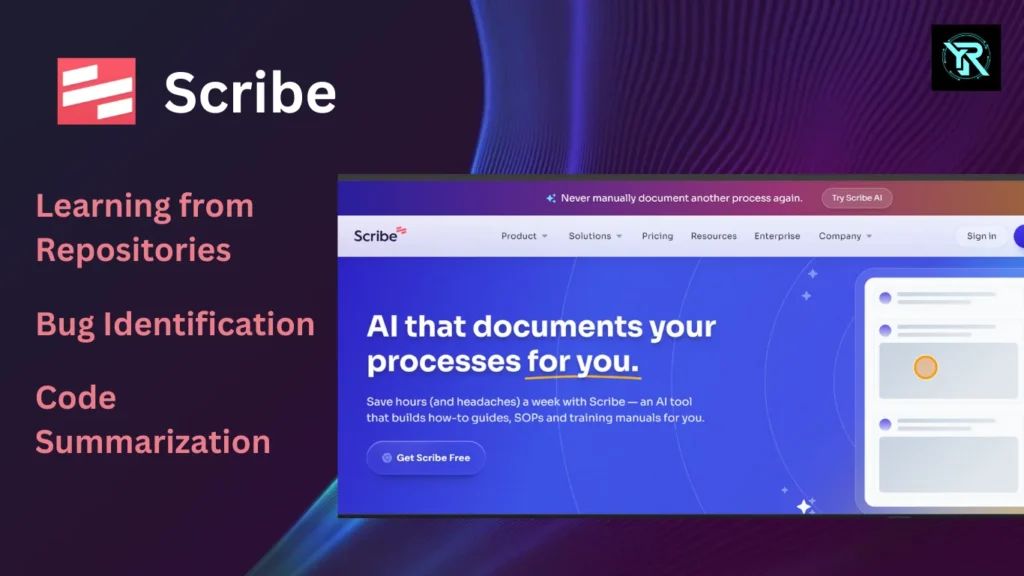
Scribe is a cutting-edge screen capture and documentation tool that transforms the documentation process in software development. With advanced AI capabilities, Scribe efficiently assists developers in creating and managing process documents. It simplifies the generation of guides, tutorials, and Standard Operating Procedures (SOPs) by translating complex workflows into visual, easy-to-follow instructions, optimizing productivity.
Pros: AI Tools For Software Development
- Efficient Documentation Creation: Scribe excels in generating comprehensive and accurate documentation, minimizing the time spent on this time-consuming aspect of software development.
- Code Summarization: The tool aids in summarizing complex code sections, facilitating collaboration on intricate projects.
- Bug Identification: Scribe identifies potential bugs and vulnerabilities in code, contributing to enhanced code quality and reliability.
- Natural Language Interface: With its user-friendly natural language interface, Scribe enables seamless interaction for developers, bridging the gap between coding and communication.
- Learning from Repositories: Leveraging machine learning, Scribe analyzes code repositories, adapts to coding styles, and provides tailored suggestions based on historical code patterns.
Cons: AI Tools For Software Development
- Learning Curve: Users may encounter a learning curve, especially when exploring advanced features.
- Dependency on Code Quality: Scribe’s effectiveness relies on the quality of the existing codebase, impacting performance in projects with inconsistent or poor-quality code.
- Integration Challenges: Integrating Scribe into specific development environments or workflows may pose challenges, requiring additional configuration or adjustments.
- Limited Multilingual Support: While proficient in various programming languages, Scribe’s effectiveness may vary across less commonly used languages or frameworks.
- Subscription Cost: Operating on a subscription-based model, Scribe offers valuable features, with some developers considering the cost as a factor.
FAQ : AI Tools For Software Development
Q: Can AI be used to develop software?
ANS: In the modern coding landscape, developers now have the opportunity to integrate advanced technologies into their coding practices. The emergence of innovative tools provides support in code creation, bug identification, test suite configuration, and the generation of test and sample data.
Q: Which AI for coding?
ANS: Codeium is a sophisticated platform crafted to aid developers in diverse coding tasks. It encompasses a variety of functionalities, such as code fixing and code generation. However, its standout feature is the impressive code autocomplete capability.
Q: Can AI write Python code?
ANS: The straightforward answer is that, for the foreseeable future, AI will not replace software engineers.
Q: Which knowledge is required in AI?
ANS: Yet, through proper training, consistent practice, and unwavering dedication, individuals can acquire the skills and expertise necessary for proficiently engaging in engineering without relying on AI terminology. This journey demands a solid understanding of computer science, familiarity with machine learning algorithms, mastery of programming languages such as Python, and hands-on experience in data management and analysis.
Q: Can I learn AI without coding?
ANS: For those aiming to delve into artificial intelligence without coding, here are initial steps to consider: Begin by investigating different no-code AI platforms. Seek out platforms with user-friendly interfaces, pre-built models, and automated processes.

