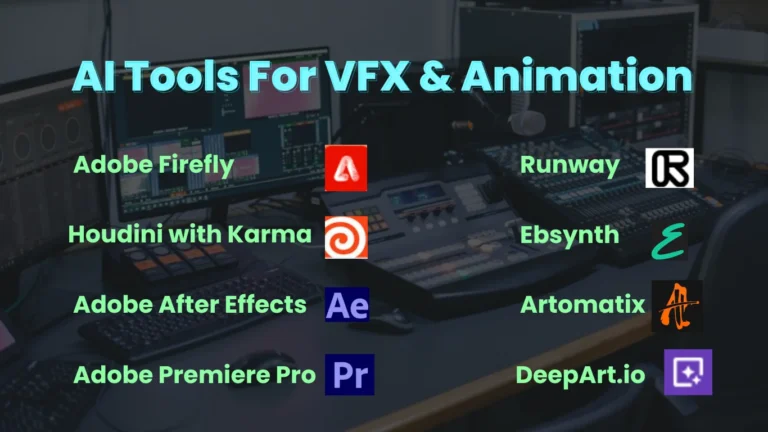Hello friends, did you know that by using AI tools in VFX, we are now making a new and innovative step into the animation world? These tools provide us with unique powers that allow animators and motion designers to complete their work faster and better.
Hand-drawn frames are a tale as old as time, while AI-powered software helps guide the way, making the animation process go much faster. In this article, we will talk about the Top 5 AI Tools for VFX and Animation for 2024, which opens a new journey of creativity and efficiency.

Table of Contents
Best AI Tools For VFX Overview: Examples of AI Tools
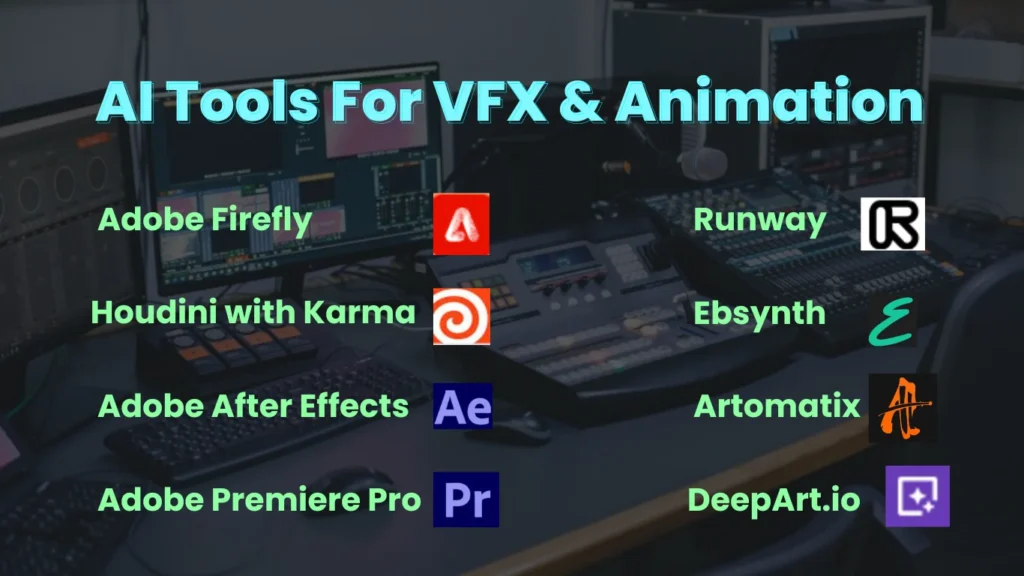
Adobe Firefly: Adobe Firefly is a new and innovative AI model that aims to reinvent Adobe’s video and audio tools. The generative AI models that come with Firefly help save time and space. Using it, creators can express their ideas quickly and powerfully, and post-production time can also be reduced.
Houdini with Karma: Houdini, a powerful 3D animation and VFX software, has used AI technology to power Karma. Karma uses AI technology to ensure better noise and faster rendering. It helps in improving the rendering process for more advanced results in VFX projects.
Adobe After Effects: Adobe After Effects is a popular video and VFX software, and it uses AI technology with Content-Aware Fill. This technique harnesses the power of AI to help remove unnecessary objects from video footage, which leads to post-production problems.
Artomatix: Artomatix helps create high-resolution textures for 3D models using AI and machine learning. This tool helps speed up the asset creation pipeline in the VFX industry.
Ebsynth: Esynth is an AI tool that helps transfer art from one image to another. It can be used in the VFX industry to create realistic visual effects and to combine computer-generated elements with live-action footage.
DeepArt.io: DeepArt.io is an AI-powered tool that uses neural networks to transform photos into art. It can be used in animation and VFX to create unique textures and visual effects.
Runway: Runway is a customizable AI model platform that helps individuals transform their ideas into technology. In this regard, many types of AI models are available that can be created and designed using this medium.
Adobe Premiere Pro: Adobe Premiere Pro is a famous video editing software that makes video editing easier by using AI technology. It provides filmmakers with a powerful and insightful editing experience.
Adobe Firefly AI Tools For VFX
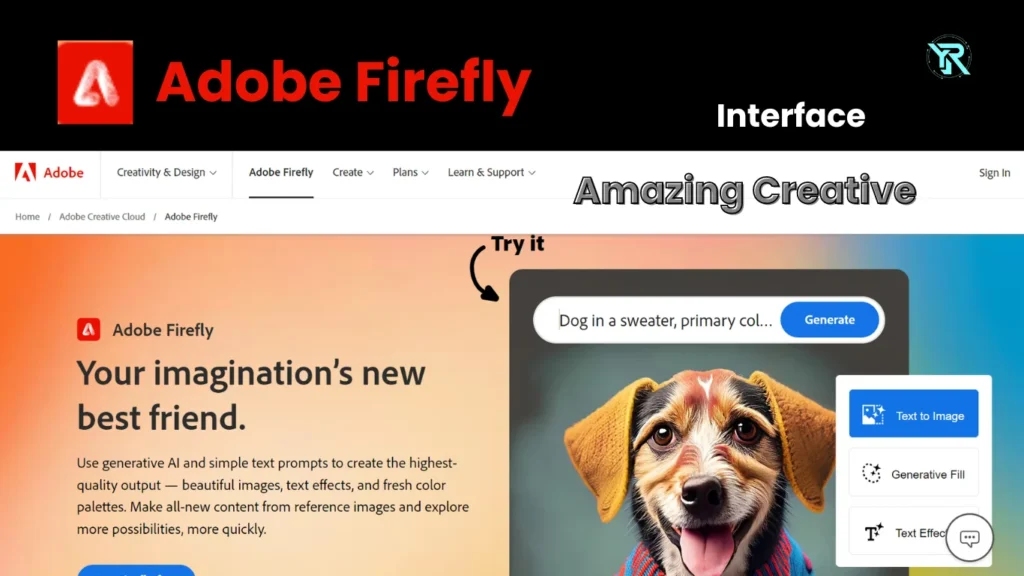
Adobe Firefly: AI Tools for VFX
Adobe Firefly is a new invention that uses AI (artificial intelligence) techniques in the field of VFX (visual effects). Its purpose is to further strengthen Adobe’s video and audio tools. Firefly’s AI models help save time and effort and allow creators to reduce the number of ideas.
Benefits of Adobe Firefly:
- Create video and audio quickly: With the help of Adobe Firefly’s AI models, creators can edit video and audio quickly and efficiently, saving both time and effort.
- Eyes and Thinking Ideas: By using this AI tool, the creator can make his thoughts even more thinking. Firefly also provides an example of how to work through vision and imagination.
- Dry Post-Production: Post-production is rendered dry by the AI models in Adobe Firefly. With this, creators can enhance their projects and provide amazing visual effects to their followers.
- Customization of AI Models: Adobe Firefly’s AI models are customizable, which the creator can adjust as per his needs. This gives them more control and freedom.
Pros and Cons
Pros 👍
- Dry Editing Experience: Using Adobe Firefly, the creator gets a dry and powerful video editing experience.
- Customizable AI Models: Customization of the tool’s AI models provides more control and flexibility to the creator.
Cons 👎
- The Price Can Be Expensive: Using Adobe Firefly can be expensive, especially for those who are on a limited budget.
- It may take some time in the beginning to learn: It may take some time in the beginning for the creator to use this AI tool properly.
Houdini with Karma AI Tools For VFX

Houdini with Karma: AI Tools For VFX
Houdini with Karma is a powerful AI tool that has brought a new mood to the visual effects (VFX) industry. It uses AI technology to ensure better noise and faster performance. Here we will present some important information about Houdini with Karma:
Benefits of Houdini with Karma:
- Fast rendering: Houdini with Karma AI provides the ultimate experience of fast rendering, which leads to high-improvement results in VFX projects.
- Disadvantages of better noise resolution: Karma AI helps with better noise resolution, which makes the output of visual effects more progressive.
- Advanced Noise Reduction from AI Technology: Houdini with Karma uses AI technology to further improve noise detection, making visual effects even stronger by reducing noise.
- Live and Live Image VFX Scenes: Karma AI helps in creating live and live VFX scenes, which makes the viewing experience of the film or video more romantic.
2 Pros and Cons of Houdini with Karma:
Pros: 👍
- Fast Presentation: A big advantage of Houdini with Karma is that it makes presentations fast and easy, so creators can complete their projects faster.
- Disadvantages of better noise reduction: The use of Karma AI helps in better noise reduction, which makes the output of visual effects more progressive.
Cons: 👎
- It may take some time for the initial work. It may take some time in the initial work to understand some features of Karma AI and use it in the right way.
- Limitation of Data: This may be difficult for some creators, especially those who are beginners in AI techniques or who have a limited budget.
Adobe After Effects AI Tools For VFX

Adobe After Effects AI Tools for VFX
Adobe After Effects is a famous video and VFX software that helps you create amazing visual effects and enhance videos. It uses an AI technology called Content-Aware Fill, which is capable of removing unnecessary objects from your video footage. This software allows artists to work in a powerful and fluid way when creating art, animation, and visual effects.
Benefits of Adobe After Effects AI Tools for VFX:
- Dryer Post-Production: The use of AI techniques, such as Content-Aware Fill, makes it easier to remove unwanted objects from video footage, thereby reducing the burden of post-production.
- Visual Effects: By using the AI tools of Adobe After Effects, you are able to create amazing visual effects that make your project even more interesting and impressive.
- Powerful Editing Experience: Using AI technology, Adobe After Effects provides a powerful editing experience, so you can edit your video in an even better way.
- Time and Effort Saving: With the use of AI tools, it takes you less time and effort to do manual tasks, so you can focus more on your creativity.
Pros and cons of Adobe After Effects AI Tools for VFX:
Pros: 👍
- Dry Editing: Adobe After Effects’ AI tools provide a powerful editing experience, so you can easily customize your project.
- Improvement in Visual Effects: With the use of AI technology, your visual effects are even better and more effective, which increases the beauty of your project.
Cons: 👎
- Slow Speed: For some people, using Adobe After Effects’s AI tools can reduce the speed, especially for larger projects.
- Learning Hard Power: Learning to use AI tools and using them professionally requires a lot of time and effort, which may be difficult for some people.
Artomatix AI Tools For VFX

Artomatix AI is an introduction to our powerful tools for VFX to help you in your animating and visual effects projects. This helps enhance your creativity and speeds up the asset creation process. Here are some of the main benefits:
Benefits of Artomatix AI Tools for VFX:
- Faster Asset Creation: Artomatix AI helps in creating textures for 3D models, which speeds up your asset creation. With this, you can complete your projects more quickly.
- High-Quality Textures: Using this tool, you can create high-quality textures that add visual appeal to your VFX projects. It gives you realistic and stunning results.
- Creative Freedom: Artomatix AI provides you with creative freedom. Through its customizable features, you can modify your textures to suit your project, giving you the freedom to express your ideas.
- Time Savings: Using this tool saves you more time in asset creation. It comes with automated features that save you from repetitive tasks and give you more time to focus on your creativity.
Pros and Cons of Artomatix AI Tools for VFX:
Pros: 👍
- Fast Asset Generation: Artomatix AI tools accelerate asset creation, so you can complete your projects ahead of time.
- High-Quality Output: Using this tool, you can create high-quality textures that give a new and amazing look to your VFX projects.
Cons: 👎
- Learning Curve: It may take some time to learn how to use Artomatix AI tools, especially if you are using VFX tools for the first time.
- Pricing: The price of Artomatix AI tools may be a bit high for their features. This is a great idea, especially if you are on a limited budget.
Pricing:
The price of Artomatix AI tools will vary depending on the plan and features you choose. You will get the latest pricing details by visiting its official website.
We try to help you achieve more amazing results in your VFX projects by using Artomatix AI tools.
Ebsynth AI Tools For VFX

Ebsynth AI Tools for VFX:
Ebsynth is an AI tool that is used in visual effects (VFX). This helps in transferring color from one photo to another. Its use makes it easier for VFX artists to combine original and computer-generated elements.
4 Benefits:
- Realistic Visual Effects: Images created through Esynth look as real as possible, which helps in creating dynamic and realistic visual effects in VFX.
- Time Efficiency: Compared to traditional methods, the use of Ebsynth helps in completing the VFX process faster and in less time.
- Adaptability: Ebsynth is capable of transferring black to a variety of scenes and styles, allowing artists to use more options.
- Enhanced Creativity: Using this tool helps VFX artists try different types of creative approaches, which increases their creativity.
Pros and cons:
Pros: 👍
- Realistic Results: The visual effects produced by Ebsynth are very similar to reality, which impresses viewers.
- Time Savings: Using this tool helps in saving time, especially when working on large projects.
Cons: 👎
- Learning Curve: It may take some time to learn how to use Essynth, especially if the person is using VFX tools for the first time.
- Limited Customization: In some scenarios, due to Ebsynth’s limited customization, some artists may not be able to get the level of control they want.
DeepArt.io AI Tools For VFX
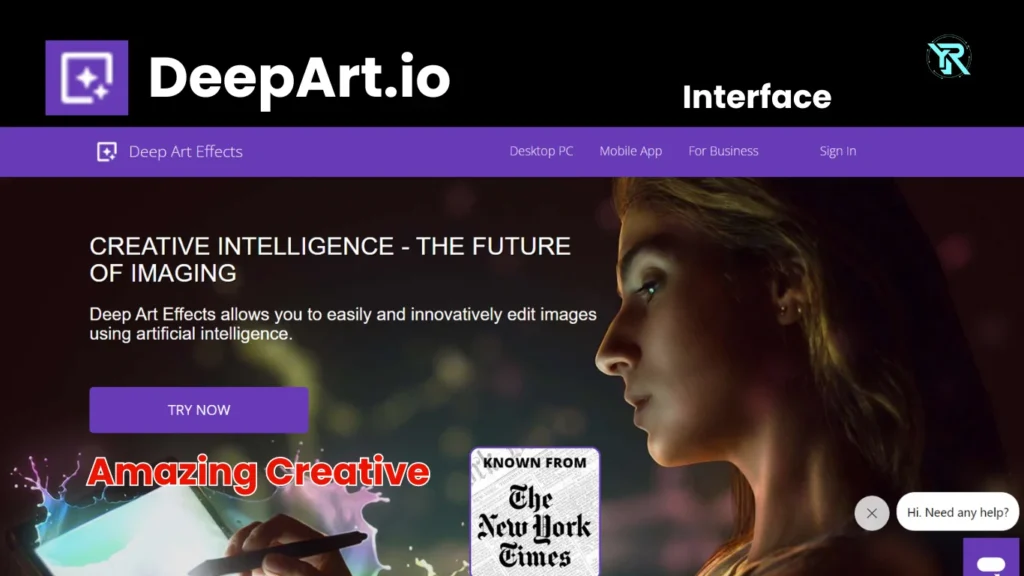
DeepArt.io: AI Tools For VFX
- DeepArt.io is an AI-powered tool that helps transform photos into art. It is used in the VFX industry to create unique textures and visual effects.
Benefits
- Versatility: DeepArt.io gives one the opportunity to create many types of art and textures, which can be used in many ways in VFX projects.
- Time and Effort Savings: Compared to traditional methods, DeepArt.io uses AI to convert images into new colors faster and easier, saving the creator time and effort. Yes.
- Nirnayak Images: The images created through DeepArt.io are particularly heavy and can add a dark effect to the viewer, which is more effective in VFX projects.
- User-Friendly: It is easy to use and helps the creators to understand easily, who feel difficulty in using every star tool.
Pros and cons: AI Tools For VFX
Pros: 👍
- Versatility: DeepArt.io can create different types of art and textures, giving the creator the opportunity to create a variety of options.
- User-Friendly: This clever trick helps creators save time.
Cons: 👎
- Limited Styles: In some devices, it works in a narrow space, which requires few designers and alternatives.
- Additional Costs: There is a subscription cost for using some features, which may be restricted to some creators.
Runway AI Tools For VFX free
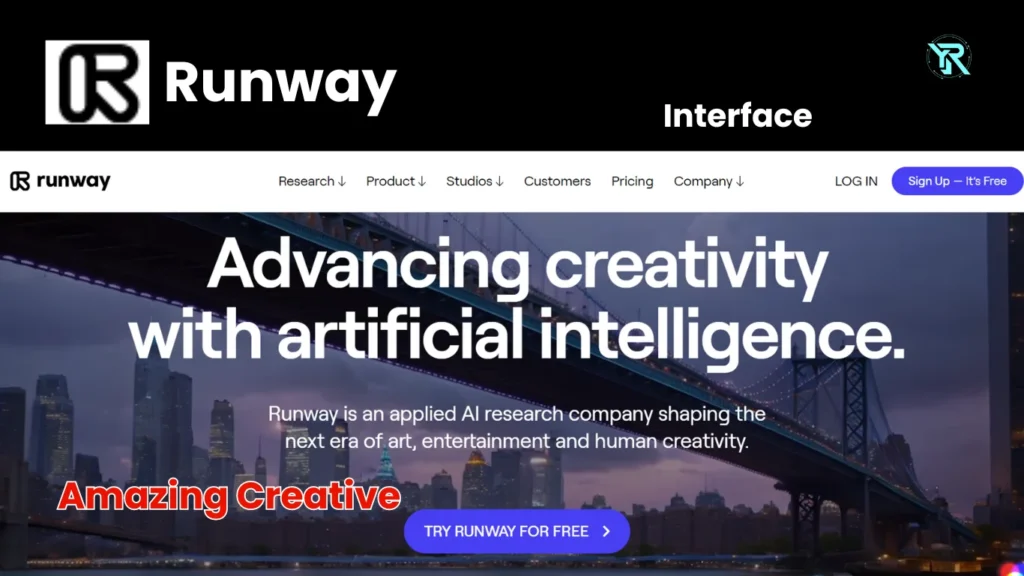
Runway AI Tools For VFX
Runway is an AI tool platform built for the VFX industry. Its purpose is to provide creative and powerful tools to those who create art and visual effects. There are many types of AI models available in Runway that can express the medium and the ways in which the design can be created.
Benefits
- Customizable AI Models: In Runway, you get a variety of AI models that help you express your ideas in a creative way. You can customize these models as per your choice.
- user-friendly:* It is very easy to use Runway AI tools. It has a user-friendly interface, which helps the person understand and use it easily. Its use also makes it difficult to make VFX projects commercially.
- Many types of artworks: With Runway’s AI models, you can create different types of artworks, such as pictures, animations, and other visual effects. It gives you a wide range of artwork.
- Improved Experience: Runway is constantly adding more and better AI models and features, which makes it easier to stay up-to-date and keep things updated.
Pros 👍
- Business: Professional and intelligent use of Runway AI tools provides more benefits to individuals, especially for special VFX projects.
- Customization: Many AI models available here allow customization, so that a person can express his thoughts easily.
Cons 👎
- Instruction Required: The runway may take some time to use and may require instruction, especially for non-users.
- How much equipment: Some features of Runway and AI models may require special equipment, which may be restricted to some individuals.
Adobe Premiere Pro AI Tools For VFX

Adobe Premiere Pro is a famous video editing software that comes with AI tools used in VFX (visual effects). When used, this little thing provides great benefits.
Benefits
- Editing Experience: With the AI tools of Adobe Premiere Pro, the video editing experience becomes smoother. With the help of AI, editors are able to get editing done better and faster.
- AI-Powered Video Enhancement: This software includes AI tools, which help make videos better and smoother. They can be used to make any video visually attractive.
- Fast Customization: Adobe Premiere Pro uses AI technology to make the customization process fast and effective. With this, users can get better results in less time.
- Flexibility: With the use of AI tools, Adobe Premiere Pro is optimized for personal and public use. Here, one can customize different types of effects and enhancements as per one’s needs.
Pros:👍
- User-Friendly Interface: The interface of Adobe Premiere Pro is easy and pleasant for users. AI tools are improving business and the intelligent use of this technology.
- AI-Powered Smart Editing Features: Thanks to AI technology, Adobe Premiere Pro suggests smart editing and has features that help editors work better and faster.
Cons: 👎
- Pricing: Adobe Premiere Pro is premium software, for which one has to pay a few rupees. The high pricing of this software may be too much for some individuals for the essential features.
- Learning Curve: It will take some time to learn how to use this software, especially for new editors. It may take some time to understand the use of AI tools and use them correctly.
Pricing: Adobe Premiere Pro is priced at a fixed price and may vary depending on individual usage. Thus, users get dry data when choosing a plan to use this software.
conclusion
In conclusion, it is a combination of advanced technologies, especially in tools like Adobe Premiere Pro, Houdini with Karma, Adobe After Effects, Artomatix, Ebsynth, DeepArt.io, Runway, and many more, with a vision of the animation and VFX industry. Who is the cloud? These tools provide animators and motion designers with vivid creative ideas and help improve their workflow much faster.
The benefits of these tools range from faster rendering and improved noise to the freedom to do research using individual AI models. While it has benefits like progressive visual effects and time savings, it can take some time to learn as a user and may come at a higher cost in some situations.
The development of these technologies represents a paradigm shift, offering a dynamic and feasible vision of VFX and animation. These tools will continue to be explored further as they create a new form of storytelling to explore the animation world.
FAQ: AI Tools For VFX
Q: Is there AI for VFX?
ANS: AI algorithms are used in the pre-visualization of complex VFX-heavy sequences to produce low-resolution CGI backdrops, characters, effects simulations, and camera motion rapidly.
Q: Which tool is used for VFX?
ANS: A collection of free and open-source 3D software tools called Blender can be used to create motion graphics, 3D models, VFX, and animations. Viewed as an open-source rival to Autodesk’s Maya, Blender has garnered a swift following due to its free nature. Overview: Independents and entrepreneurs use this 100% free service.
Q: Can VFX be automated?
ANS: Artificial intelligence (AI) has been utilized to enhance the overall quality of visual effects by automating some procedures.
Q: Can AI replace CGI?
ANS: END VERSION. Thus, it seems obvious and unsurprising that the title question has a straightforward answer: At least not yet, AI won’t take the role of CGI artists.
Q: Can AI do video editing?
ANS: You can make videos even if you don’t have your own script or footage by combining AI tools. It’s a complete suite with all the professional video editing tools you require, too! You can expedite your content creation process by making beautiful videos in a matter of minutes.