Artificial intelligence (AI) has revolutionized various industries, and graphic design is no exception. The integration of AI tools into the realm of graphic design has brought about transformative changes, streamlining workflows, enhancing creativity, and expediting the design process.
These tools leverage machine learning algorithms and advanced computational capabilities to assist designers in tasks ranging from image editing to generating unique design elements. Let’s delve into the key aspects of AI tools for graphic design.
Table of Contents
Top 6 AI Tools For Graphic Design

The world of graphic design has undergone a significant transformation with the integration of artificial intelligence (AI) tools, providing designers with cutting-edge solutions to elevate their creative workflows. Among the standout AI tools shaping the landscape of graphic design,
Khroma emerges as a remarkable AI color tool, simplifying the color selection process and ensuring design consistency. Midjourney, an advanced generative AI tool, utilizes the capabilities of machine learning to generate visually striking images based on text prompts, offering designers a distinctive avenue for creative exploration.
Adobe Photoshop, a heavyweight in the industry, continues to be a go-to for graphic designers, delivering a robust suite of AI-enhanced features for photo editing and design manipulation. Uizard, another noteworthy tool, transforms hand-drawn sketches into digital designs, streamlining the prototyping process while preserving the personal touch of manual creations.
Adobe Sensei, seamlessly integrated into Adobe’s design suite, automates mundane tasks and fosters creativity through AI capabilities. Alpaca exemplifies the potential of AI in 3D modeling by converting 2D designs into lifelike 3D models. Collectively, these leading AI tools redefine the graphic design landscape, empowering designers to explore new frontiers of creativity and efficiency.
1. Khroma: AI Tools For Graphic Design
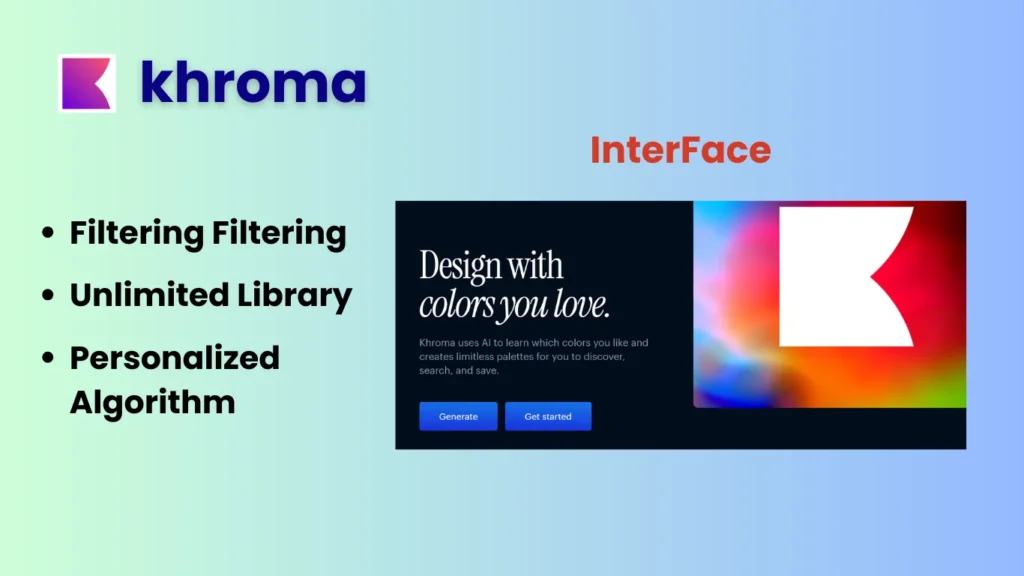
Khroma is an innovative artificial intelligence (AI) tool designed for graphic design, specifically focusing on color palette generation. George Hastings, a multidisciplinary designer, created Khroma, which uses AI algorithms to comprehend and discover user color preferences.
The tool allows designers to effortlessly explore, discover, edit, and save personalized color combinations. By leveraging thousands of human-made color palettes from across the internet, Khroma generates an extensive database of limitless color schemes.
Its user-friendly interface enables designers to view color palettes in various formats, such as text, image, gradient, and custom-uploaded pictures. Khroma empowers users to search, filter, and save favorite color combinations, providing valuable information like CSS codes, WCAG accessibility ratings, and color names.
This AI tool has become a valuable resource for designers seeking efficiency and creativity in the realm of graphic design.
Features:
- AI-Powered Color Palette Generation: Khroma learns from users’ preferences, allowing them to select 50 favorite colors, which the AI then utilizes to generate an endless array of color combinations.
- Versatile Viewing Options: Users can view generated palettes as text, image, gradient, or apply them to custom-uploaded pictures, providing flexibility and adaptability.
- Filtering and Searching Capabilities: Khroma facilitates efficient palette exploration through filtering options based on color, hue, tint, hex, and RGB values.
- Unlimited Library: A user-friendly online database allows designers to save, edit, and organize their favorite color selections with CSS codes and WCAG accessibility ratings.
- Personalized Algorithm: Khroma employs a personalized algorithm that refines color combinations based on users’ selections, ensuring tailored and visually appealing results.
- Free Accessibility: Khroma is freely accessible, eliminating barriers for designers to experiment and integrate AI-enhanced color selection into their creative workflows.
Pros and cons:
| Pros | Cons |
|---|---|
| Diverse and personalized color palettes | Choosing from a large selection may be tedious |
| Versatile viewing options | Infinite scroll UI may be overwhelming |
| user-friendly and straightforward design | limited ability to customize parameters |
| Comprehensive filtering and searching | |
| freely accessible | |
| AI-driven efficiency |
Pricing:
| Subscription Plan | Price |
|---|---|
| Khroma | Free |
2. Mid-Journey: AI Tools For Graphic Design
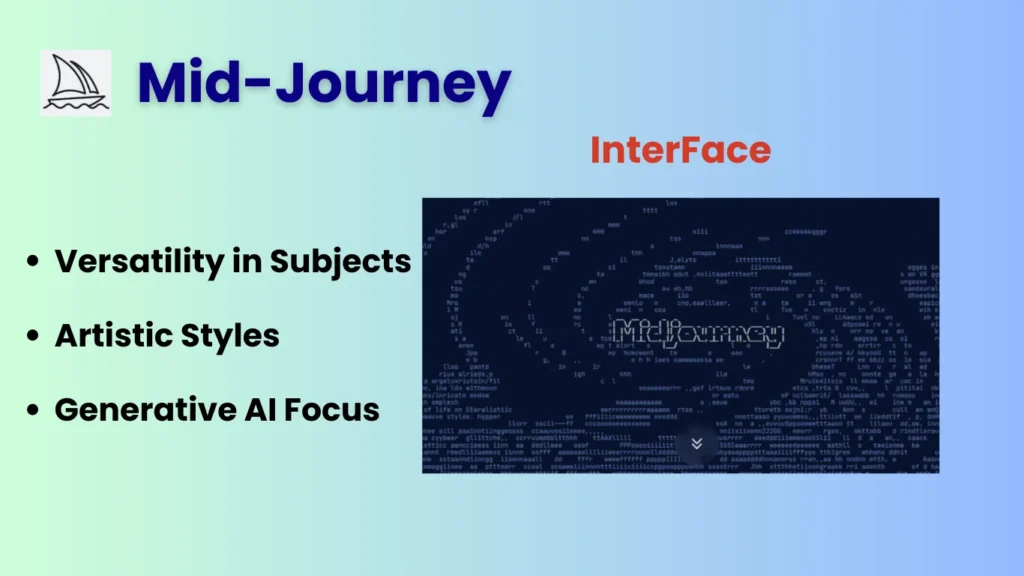
Mid-Journey stands at the forefront of AI tools designed to revolutionize graphic design. With a focus on generative AI, this innovative tool transforms text prompts into visually captivating artworks. In the realm of creative expression, Mid-Journey, alongside notable counterparts like DALL-E and Stable Diffusion, has emerged as a go-to solution for artists and designers seeking novel ways to bring their ideas to life.
Features:
- Generative AI Focus:
- Capable of autonomously generating visuals based on textual prompts.
- Specializes in diverse and captivating artistic outputs.
- Artistic Styles and Themes:
- Offers a rich array of artistic styles and themes for creative exploration.
- Provides users with the flexibility to experiment with various visual aesthetics.
- Advanced Language Models:
- Utilizes state-of-the-art language models for accurate interpretation of textual prompts.
- Enhances proficiency in generating contextually relevant and visually compelling graphics.
- Versatility in Subjects:
- Demonstrates versatility by generating images across a broad spectrum of subjects.
- Ideal for addressing a diverse range of graphic design needs.
Pricing:
- Starting at $10 per month, Mid-Journey operates on a subscription-based pricing model.
Pros and cons:
| Pros | Cons |
|---|---|
| Diverse Art Styles | Complexity in Abstract Concepts |
| Unique Art Generation | Alignment Challenges with User’s Intent |
| Visual Engagement | Variation in Quality and Accuracy |
3. Adobe Photoshop: AI Tools for Graphic Design
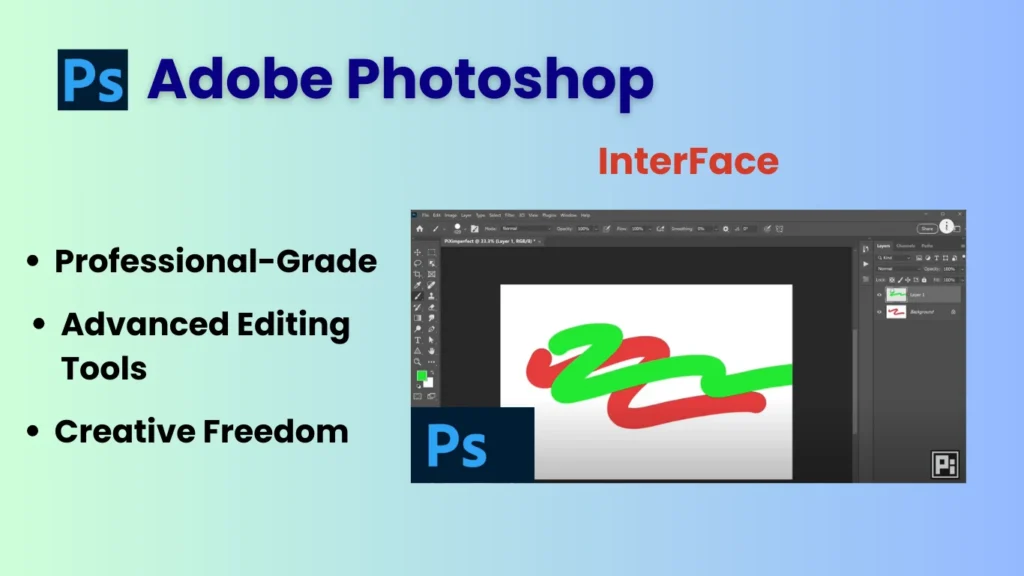
Adobe Photoshop: Redefining Digital Imaging
Adobe Photoshop is an industry-leading software that has been a cornerstone in the world of digital imaging for decades. It empowers users to unleash their creativity, enabling the creation and enhancement of images, graphics, and designs with unparalleled precision. Here’s a comprehensive overview, including features, pros and cons, and pricing.
Features of Adobe Photoshop:
Creative Freedom:
- Unmatched tools for photo editing, graphic design, and digital art creation.
- Extensive range of brushes, filters, and effects for diverse creative possibilities.
Advanced Editing Tools:
- Crop, resize, and retouch images with pixel-level precision.
- Smart Objects and Smart Filters for non-destructive editing.
Professional-Grade Typography:
- Rich typography tools with variable fonts and extensive styling options.
- Text Warp and Glyphs panel for intricate text manipulation.
- Artboard and Design Space:
- Create multiple artboards within a single document for efficient design workflows.
- Design space for a simplified and focused workspace.
AI-Powered Features:
- Content-Aware Fill intelligently removes unwanted elements from images.
- Generative fill for complex edits using simple text prompts.
Integration and Compatibility:
- Seamless integration with other Adobe Creative Cloud apps.
- Compatibility with both Windows and macOS operating systems.
Pros and cons of Adobe Photoshop:
| Pros | Cons |
|---|---|
| 1. powerful and versatile. | 1. A steep learning curve for beginners. |
| 2. Constantly updated with new features. | 2. Subscription pricing model. |
| 3. Extensive third-party plugins. | 3. resource-intensive on older systems. |
| 4. Industry standards for professional work. | 4. Some features may be overwhelming for casual users. |
Pricing:
| Plan | Price |
|---|---|
| 7-Day Free Trial | Free |
| Monthly Subscription | ₹1,675.60/mo, incl GST |
| Annual Subscription | ₹1,420.25/mo incl GST (Paid Monthly) or ₹16,902.00/yr incl GST (Paid Annually) |
4. Uizard: AI Tools For Graphic Design
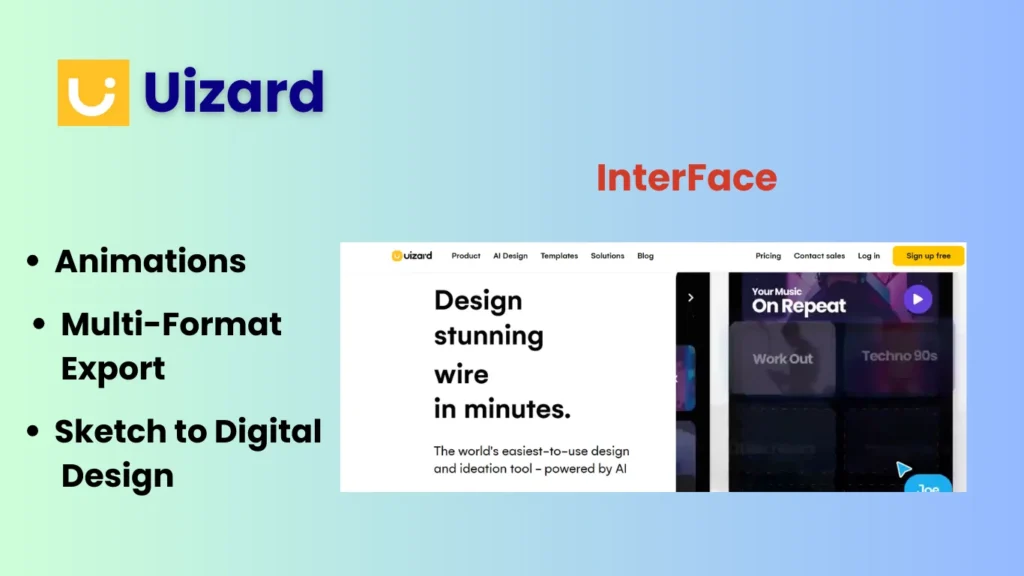
Uizard: AI Tools for Graphic Design
Uizard is an innovative AI-powered graphic design tool that focuses on simplifying the design process, making it accessible to both beginners and professionals. It stands out for its ability to transform hand-drawn sketches into functional digital design files, providing users with a quick and efficient way to bring their concepts to life. Below, we’ll explore the features of Uizard and present a table outlining its pros, cons, and pricing.
Key Features:
Sketch to Digital Design:
- Uizard excels at converting hand-drawn sketches into digital interfaces, allowing for a seamless transition from traditional ideation to a digital format.
Rapid Prototyping:
- The tool accelerates the design workflow through rapid prototyping, enabling designers and developers to visualize and iterate on their concepts swiftly.
Multi-Format Export:
- Uizard supports the export of designs in multiple formats, providing versatility for users who may need their designs for various purposes and platforms.
Pre-made UI components and templates:
- The platform offers a library of pre-made UI components and templates, empowering users to create professional designs with ease and efficiency.
User-Friendly Interface:
- Uizard features a user-friendly interface, making it accessible for both beginners and experienced designers. Its intuitive design ensures a smooth user experience.
Animations and Interactions:
- Apart from static designs, Uizard allows users to incorporate animations and interactions into their projects, adding dynamic elements to the final output.
Pros, Cons, and Pricing:
| Pros | Cons | Pricing |
|---|---|---|
| 1. User-Friendly Interface | 1. Limited Advanced Features | free (with basic features) |
| 2. Seamless Sketch Conversion | 2. Dependency on Sketch Quality | Pro Plan: $12/month |
| 3. Rapid Prototyping | 3. May Require Familiarity Adjustment | Business Plan: $39/month |
| 4. Multi-Format Export | 4. Limited Free Features | |
| 5. Pre-made UI Components | 5. Internet Connection Dependency | |
| 6. Support for Animations |
5. Adobe Sensei: AI Tools For Graphic Design
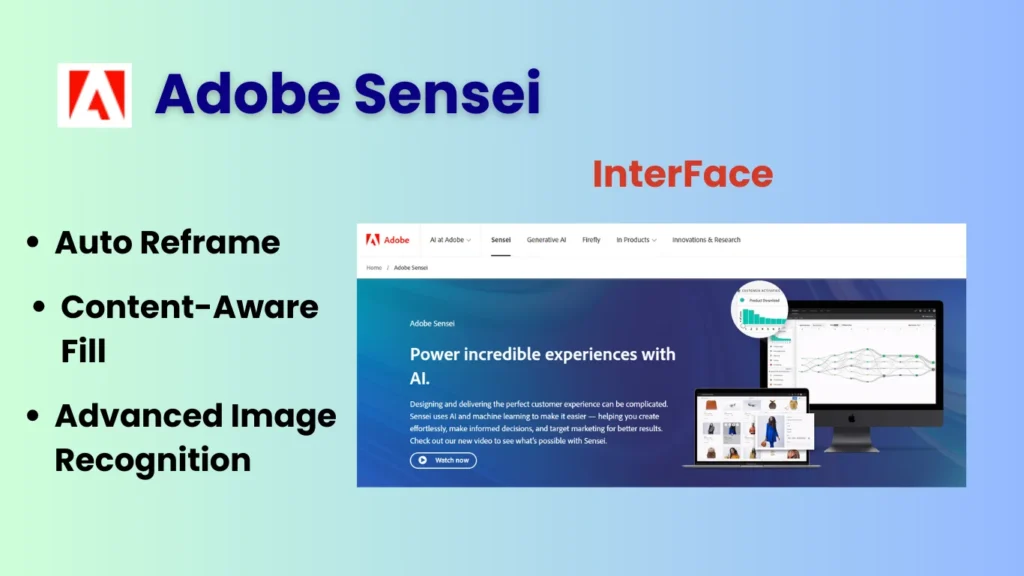
Adobe Sensei is a comprehensive suite of artificial intelligence and machine learning technologies integrated into Adobe’s creative software to enhance and streamline graphic design workflows. Designed to assist creatives in various aspects of the design process, Adobe Sensei brings intelligent automation, advanced image recognition, and innovative features to Adobe’s renowned design tools.
Key Features:
- Intelligent Automation: Adobe Sensei automates repetitive tasks, allowing designers to focus on more creative aspects of their work. This includes tasks like image editing, object removal, and other routine processes.
- Advanced Image Recognition: The AI-powered image recognition capabilities of Adobe Sensei enable designers to work more efficiently. It can analyze images to identify objects, people, and even understand the overall context to provide relevant suggestions.
- Content-Aware Fill: Adobe Sensei powers Content-Aware Fill in tools like Adobe Photoshop, which intelligently fills in gaps or removes unwanted elements from images seamlessly.
- Auto Reframe: In video editing, Adobe Sensei’s Auto Reframe feature automatically adjusts the aspect ratio of videos, ensuring content remains engaging across various platforms and devices.
- Enhanced Creative Possibilities: By leveraging AI, Adobe Sensei opens up new creative possibilities, such as generating realistic artwork from rough sketches, suggesting design elements based on user preferences, and more.
Pros and cons:
| Pros | Cons |
|---|---|
| Intelligent Automation | Learning curve for users new to AI-driven design tools |
| Advanced Image Recognition | Dependency on cloud services for some features |
| Content-Aware Fill | A subscription-based pricing model may be a con for some |
| Auto-reframe for Video Editing | Some features may require a stable internet connection |
| Enhanced Creative Possibilities | Integration complexity for users accustomed to traditional workflows |
Pricing:
Adobe Sensei is integrated into Adobe’s Creative Cloud suite, and the pricing varies based on the specific product or the entire Creative Cloud package. Adobe offers subscription plans, including options for individuals, businesses, and students. Pricing details can be found on Adobe’s official website.
6. Alpaca: AI Tools For Graphic Design

Alpaca: AI Tools for Graphic Design
In the rapidly evolving landscape of graphic design, alpaca emerges as a powerful ally, leveraging artificial intelligence to elevate the creative process. Tailored for designers and architects, Alpaca specializes in 3D modeling, offering a transformative approach to design visualization.
Features:
- 3D Modeling with AI Insight: Alpaca excels in converting 2D designs into immersive 3D models. This feature is particularly beneficial for designers and architects seeking to enhance visualization in product design and architecture.
- Realistic Depth and Perspective Modeling: The tool provides realistic depth and perspective modeling, allowing users to bring flat concepts to life with enhanced visualization.
- Translates 2D Sketches into 3D Renderings: Alpaca’s AI insight enables the translation of 2D sketches into detailed 3D renderings, providing a new dimension to the creative process.
Pros:
- Enhanced Visualization: Alpaca’s 3D modeling capabilities enhance the visualization of design concepts, making it a valuable tool for product designers and architects.
- Efficiency in Design: The tool streamlines the process of converting 2D sketches into 3D renderings, saving time and effort for designers looking to bring their ideas into a three-dimensional space.
- Realistic Results: Alpaca’s emphasis on realistic depth and perspective ensures that the generated 3D models accurately represent the envisioned designs.
Cons:
- Learning Curve: Users unfamiliar with 3D modeling concepts may experience a learning curve when trying to maximize the tool’s potential.
- Limited 2D-to-3D Translation Accuracy: While Alpaca excels in many areas, the accuracy of translating intricate 2D sketches into detailed 3D renderings may have limitations.
- Subscription Cost: The pricing structure, although providing advanced features, may be considered a con for users on a tight budget.
Price:
Alpaca offers a subscription-based pricing model. The cost may vary based on the selected plan and additional features. Users can explore different subscription tiers to access a range of functionalities.
| Subscription Plan | Features | Price |
|---|---|---|
| Basic | 3D Modeling, Perspective Modeling | $XX/month |
| Standard | Basic features plus Enhanced Visualization | $XX/month |
| Pro | Full suite of features, Realistic Results | $XX/month |
FAQ
Is there an AI tool for graphic design?
As a custom color palette designer, Khroma is an essential AI simulation tool. It is trained on thousands of pre-made color palettes to create functional combinations. Next, you can train its neurons by choosing the color that best suits you
Can I use ChatGPT for graphic design?
ChatGPT can be a valuable tool for graphic designers looking to improve their writing skills. AI can help create attractive ad titles, web content, social media headlines, and product descriptions.
How to use chat GPT in graphic design?
Let’s use GPT conversations in your planning process: 11 advanced UX options
Currently, Chat GPT only has text responses, but it is still very innovative. You can create wireframes, SVG code, and HTML. All you need is the right words and the right context. You can also ask about testing other AI tools like DALL-E.

