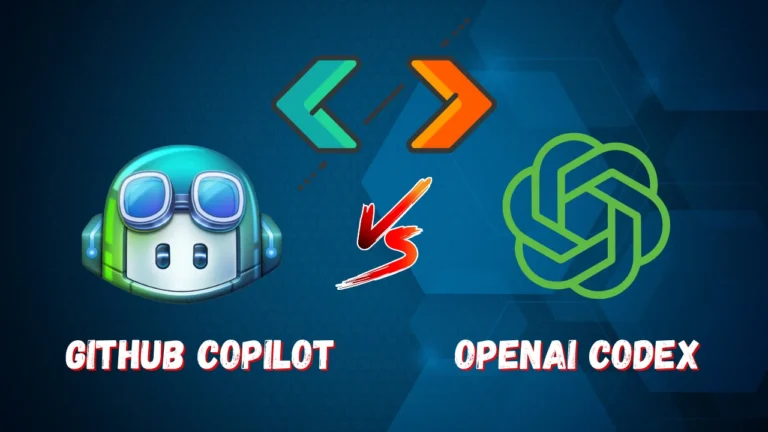Hello friends, today we will talk about codex vs copilot. Have you ever thought that developing a game would be as easy as if you could just bounce the object and write commands? You can modify digital objects in any way you want, without any programming knowledge.
With the help of text-to-code models like OpenAI Codex, this dream is no longer so distant. As OpenAI has previously shown, non-technical users can develop games in a few minutes by writing simple natural language commands in Codex.
But can Codex do all this or are there other tools like GitHub Copilot that can help developers? In this blog we will try to understand both in a deeper way. We will understand in detail the advantages, disadvantages, cost, features and other aspects of both codex vs copilot, so that you can choose the right path in your coding journey.
Table of Contents
Understanding Codex Vs Copilot
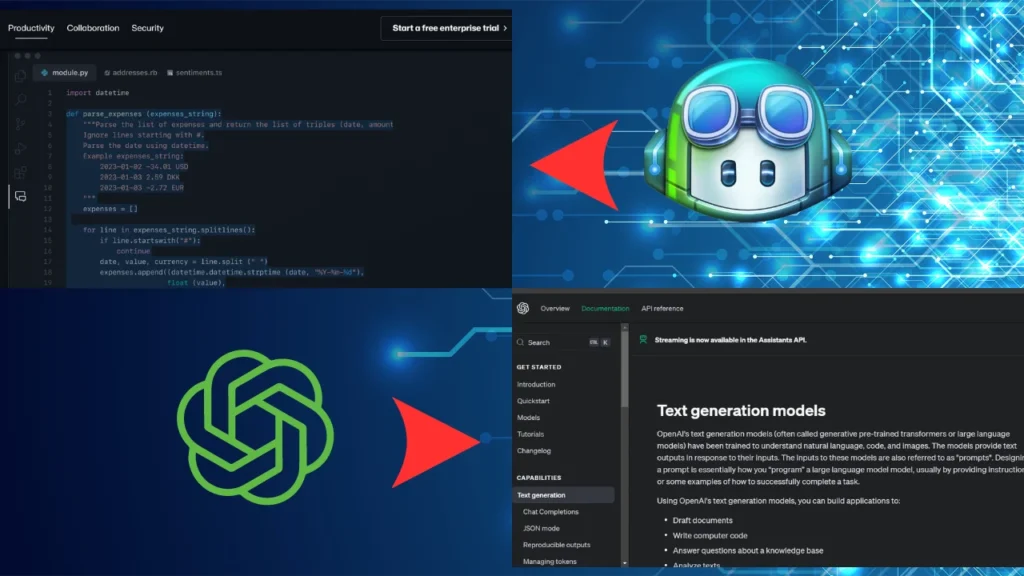
If you are a developer it is very important to understand Codex Vs Copilot. Both of these tools are very popular today to help with coding. But it is equally important to understand what they mean and what is their use.
Codex is a tool that helps humans write code. It is created by OpenAI and uses machine learning. You simply type a sentence, and Codex translates it into code. For example, if you write “sort array”, the codec will generate that code.
Copilot is a similar tool, but it is used with GitHub. It also generates code, but is more linked to GitHub’s code. It reads code from GitHub and then generates code using that knowledge.
Both of these tools help in making coding easier and faster. But there is some difference between these two. The Codex is more accurate from its own code, while the Copilot learns from others’ codes.
So, if you are a developer, it is important to understand and use both these tools. Because with their help you can do your work easily and faster.
Features and Qualities Codex Vs Copilot
Codex Vs Copilot are both AI-powered code generation tools that help developers write code. Both these tools have some features which make them different and facilitate developers in their coding.
Features of Codex:
- Codex is an advanced AI model that can convert natural language into code.
- This includes code generation, completion, and translation.
- The biggest feature of Codex is its huge memory and memory which helps in writing the code.
- Apart from this, there is also the ability to improve and learn the code near the Codex.
Features of Copilot:
- Copilot is integrated with GitHub and is used to help code the GitHub repository.
- This includes context-specific suggestions, code improvement, and code learning.
- Copilot has the ability to learn from the code in its repository and provide better suggestions.
- This tool is available as a Visual Studio Code extension and supports a wide range of programming languages.
The features of both these tools make developers understand the coding process and help them in writing code.
Application and Use Cases
There are many commercial applications in the process of using Codex Vs Copilot that can be done in different industries. These two tools are a powerful example of how software development can be simplified and accelerated.
- Game Development: Codex Vs Copilot can be used in game development, where it becomes easy to add, modify, and improve digital games. Through both of these tools, it is possible to add animation to the toys, change their size, or even change their color and texture.
- Data Science: Codex Vs Copilot are important in Data Science also. This makes it easy to collect relevant data, classify it, and convert it into maps, diagrams, or reports. These tools help data scientists in data analysis and modeling.
- Augmented Reality (AR): By combining AR and Codex, 3D objects can be used to create or transform objects based on individual images. Through AR, we can draw 3D objects, reduce their size, change their colors, or touch them in other ways, using the current system provided by Codex.
- Team Collaboration: Through Codex Vs Copilot, people who write in different programming languages help each other to understand each other better. These tools improve team collaboration and save time.
- Software Development: Codex and Copilot are very important in software development. These tools provide programmers with solutions to many types of problems and help them focus more on the fundamentals of creative coding.
Apart from all these uses, with the help of Codex Vs Copilot, it can also be used in many other areas of software development. These tools help industries solve problems and save time and labor.
Codex vs Copilot: A Complete Comparison
Are you curious to know the difference between Codex Vs Copilot? Let’s dig deeper and discover these two powerful coding assistants together.
Codex Vs Copilot are both cutting-edge tools designed to help developers write code more efficiently. Although they share the common goal of streamlining the coding process, they have distinct features and functionalities that set them apart.
- Understanding the Basics:
- Codex: Developed by OpenAI, Codex is built on the GPT (Generative Pre-trained Transformer) architecture, which enables it to generate codes based on natural language signals.
- Copilot: Created by GitHub in collaboration with OpenAI, Copilot leverages machine learning models trained on large amounts of code from GitHub repositories to provide code suggestions directly within code editors.
- Language Support:
- Codex: With its natural language processing capabilities, Codex supports a wide range of programming languages and can generate code in multiple languages based on input prompts.
- Copilot: Copilot supports a variety of programming languages, including popular ones like Python, JavaScript, and Java. Its suggestions are tailored to the specific context of the code being written.
- Code Generation:
- Codex: It excels at generating code snippets based on natural language descriptions provided by the user. This makes it particularly useful for quick prototyping or exploring potential solutions.
- Copilot: Copilot analyzes the context of the code being written and suggests relevant code snippets in real time. It can also perform entire tasks based on entire lines of code or surrounding code.
- Integration and Accessibility:
- Codex: As of now, Codex is primarily accessible through OpenAI’s API, which means it can be integrated into a variety of applications and development environments.
- Copilot: Copilot is integrated directly into code editors like Visual Studio Code, making it easily accessible to developers without requiring additional setup.
- Training Data and Learning Model:
- Codex: Trained on diverse datasets, including code from a variety of sources along with natural language text, Codex has a comprehensive understanding of both programming concepts and human language.
- Copilot: Trained exclusively on code from GitHub repositories, Copilot’s suggestions are heavily influenced by coding practices and patterns found within the GitHub community.
While Codex Vs Copilot share similarities in their goal of assisting developers in writing code, they differ in their approach and implementation. Codex relies on natural language prompts to generate code, while Copilot suggests code based on the context of the code being written.
Both tools offer unique benefits and can significantly increase developer productivity depending on the task at hand. Ultimately, the choice between Codex Vs Copilot may depend on personal preferences and specific project requirements.
Advantages and Disadvantages: Codex vs. Copilot
Advantages:
- Easy Interface: Codex Vs Copilot both offer easy and user-friendly interface, which is suitable for both new and experienced developers.
- Speed of writing code: Both these AI tools help developers in writing code, which increases their productivity and saves time.
- Geographical Example: Codex Vs Copilot can be used in various industries, such as game development, data science, and other sectors.
- Understanding and Improvements: Both of these tools use understanding and improvement guns, which help developers to write better and improved code.
- Value: Codex Vs Copilot are both valuable, and their use can save developers time and money.
Disadvantages:
- Time and Adequate Education Required: These tools require time and adequate education to make proper use of them, which may be difficult for some new developers.
- Manufacturing Efficiency: In some situations, the use of these AI tools reduces manufacturing efficiency, because they provide a standard code structure for simple situations.
- Power requirement: These tools require power for normal use, which may be difficult in less developed countries.
- Requirement of Knowledge: To use these tools, knowledge is required, which is not available to all developers.
- Learning Efficiency: In some situations, these tools can control learning efficiency, which can eliminate individual biases.
Codex Vs Copilot are both powerful AI tools that help developers write code. In fact, the use of these tools requires developers’ time and considerable education, and this can hinder their ability to write code. But, their proper use requires some attention and wisdom, so that the individual attraction and powerful teaching can be preserved.
OpenAI Codex Pricing
Here’s a breakdown of the pricing for various OpenAI models and services:
- GPT-4 Turbo: This model offers powerful features at a lower price. It’s great for a wide range of tasks.
- gpt-4-0125-preview: $10.00 for 1 million tokens (Input), $30.00 for 1 million tokens (Output)
- gpt-4-1106-preview: Same pricing as above.
- GPT-4: With broad general knowledge, GPT-4 can handle complex tasks with accuracy.
- gpt-4: $30.00 for 1 million tokens (Input), $60.00 for 1 million tokens (Output)
- gpt-4-32k: Double the price of gpt-4.
- GPT-3.5 Turbo: These models are capable and cost-effective.
- gpt-3.5-turbo-0125: $0.50 for 1 million tokens (Input), $1.50 for 1 million tokens (Output)
- gpt-3.5-turbo-instruct: $1.50 for 1 million tokens (Input), $2.00 for 1 million tokens (Output)
- Assistants API: Tools like code interpreters and retrieval are available.
- Code interpreter: $0.03 per session
- Retrieval: $0.20 per GB per assistant per day (free until 04/01/2024)
- Fine-tuning models: Customize base models with your data.
- gpt-3.5-turbo: $8.00 for 1 million tokens (Training), $3.00 for 1 million tokens (Input usage), $6.00 for 1 million tokens (Output usage)
- davinci-002: Different pricing for training, input usage, and output usage.
- babbage-002: Same as davinci-002.
- Embedding models: Use these models for advanced search, clustering, and more.
- text-embedding-3-small: $0.02 for 1 million tokens
- text-embedding-3-large: $0.13 for 1 million tokens
- ada v2: $0.10 for 1 million tokens
- Image models: Generate and edit images directly in your apps.
- DALL·E 3: Different prices for standard and HD images.
- DALL·E 2: Lower cost, with different resolution options.
- Audio models: Convert speech to text or text to speech.
- Whisper: $0.006 per minute (rounded to the nearest second)
- TTS: $15.00 for 1 million characters
- TTS HD: $30.00 for 1 million characters
Please note that prices may change over time, so it’s a good idea to check with OpenAI for the most up-to-date pricing information.”
Remember to verify the current prices from OpenAI as they may vary.
Conclusion
In between Codex vs Copilot, both are powerful tools that help developers write code. Codex generates code based on natural language prompts, while Copilot suggests code snippets as needed. Both of them vary in time, and depend on the developer’s preferences and the specific requirements of the project. With time, both the tools have brought a huge revolution in the coding world, and there is a possibility of further growth and development in the future.
FAQ
Q: Is Codex better than ChatGPT?
ANS: When comparing Codex and ChatGPT, it is important to recognize their strengths in different areas. Codex excels at understanding code context, while ChatGPT excels at understanding natural language. Both models have their own benefits, and it is necessary to weigh them based on the specific needs of your application.
Q: Is OpenAI Codex free?
ANS: One great thing about Codex is that it’s a free API that anyone can access. This has made it a hit among developers looking to boost their coding speed and minimize mistakes.
Q: What are the disadvantages of Codex?
ANS: The primary drawbacks of the CODEX Uploader are that it does not rectify lateral drifts among tiles for multi-tile studies, and processing terabytes of imaging data can take several days.
Q: What is the purpose of codex?
ANS: The Codex Alimentarius includes recognized global standards, codes of practice, guidelines, and other recommendations about foods, food production, and food safety. Its goal is to set international standards for safety and hygiene.
Q: Who invented the codex?
ANS: In ancient times, the Romans introduced a type of book known as a codex (plural: codices). These books were made from materials like vellum, parchment, or papyrus, and they were bound together to hold written text or images. The codex is considered the predecessor of today’s modern books.